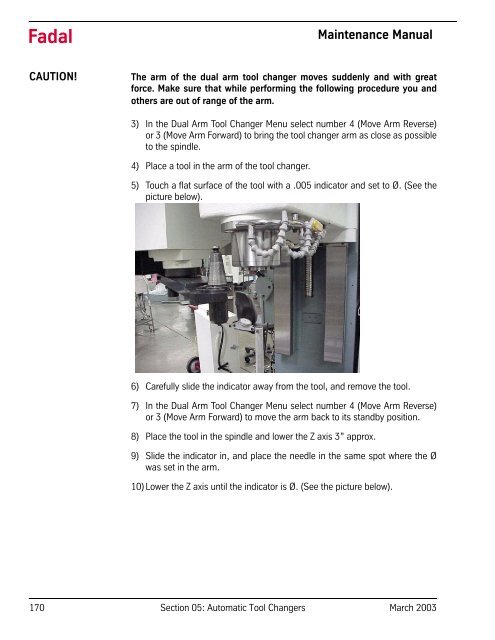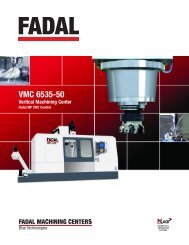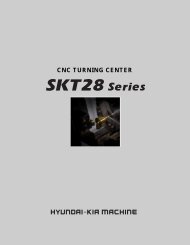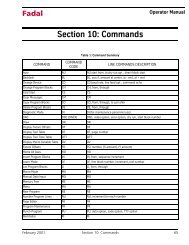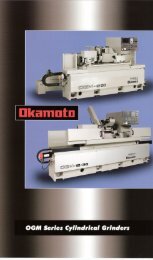Section 05: Automatic Tool Changers - FadalCNC.com
Section 05: Automatic Tool Changers - FadalCNC.com
Section 05: Automatic Tool Changers - FadalCNC.com
You also want an ePaper? Increase the reach of your titles
YUMPU automatically turns print PDFs into web optimized ePapers that Google loves.
FadalMaintenance ManualCAUTION!The arm of the dual arm tool changer moves suddenly and with greatforce. Make sure that while performing the following procedure you andothers are out of range of the arm.3) In the Dual Arm <strong>Tool</strong> Changer Menu select number 4 (Move Arm Reverse)or 3 (Move Arm Forward) to bring the tool changer arm as close as possibleto the spindle.4) Place a tool in the arm of the tool changer.5) Touch a flat surface of the tool with a .0<strong>05</strong> indicator and set to Ø. (See thepicture below).6) Carefully slide the indicator away from the tool, and remove the tool.7) In the Dual Arm <strong>Tool</strong> Changer Menu select number 4 (Move Arm Reverse)or 3 (Move Arm Forward) to move the arm back to its standby position.8) Place the tool in the spindle and lower the Z axis 3” approx.9) Slide the indicator in, and place the needle in the same spot where the Øwas set in the arm.10) Lower the Z axis until the indicator is Ø. (See the picture below).170 <strong>Section</strong> <strong>05</strong>: <strong>Automatic</strong> <strong>Tool</strong> <strong>Changers</strong> March 2003