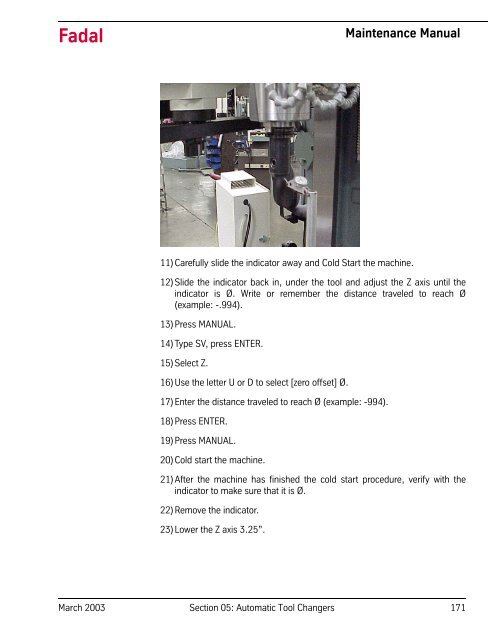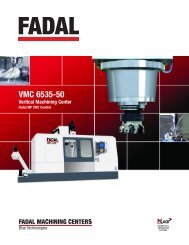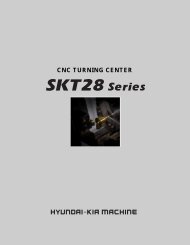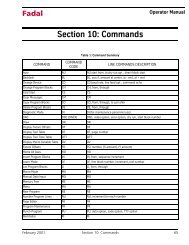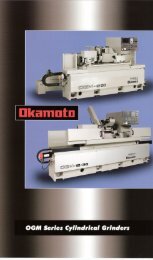Section 05: Automatic Tool Changers - FadalCNC.com
Section 05: Automatic Tool Changers - FadalCNC.com
Section 05: Automatic Tool Changers - FadalCNC.com
Create successful ePaper yourself
Turn your PDF publications into a flip-book with our unique Google optimized e-Paper software.
FadalMaintenance Manual11) Carefully slide the indicator away and Cold Start the machine.12) Slide the indicator back in, under the tool and adjust the Z axis until theindicator is Ø. Write or remember the distance traveled to reach Ø(example: -.994).13) Press MANUAL.14) Type SV, press ENTER.15) Select Z.16) Use the letter U or D to select [zero offset] Ø.17) Enter the distance traveled to reach Ø (example: -994).18) Press ENTER.19) Press MANUAL.20) Cold start the machine.21) After the machine has finished the cold start procedure, verify with theindicator to make sure that it is Ø.22) Remove the indicator.23) Lower the Z axis 3.25”.March 2003 <strong>Section</strong> <strong>05</strong>: <strong>Automatic</strong> <strong>Tool</strong> <strong>Changers</strong> 171