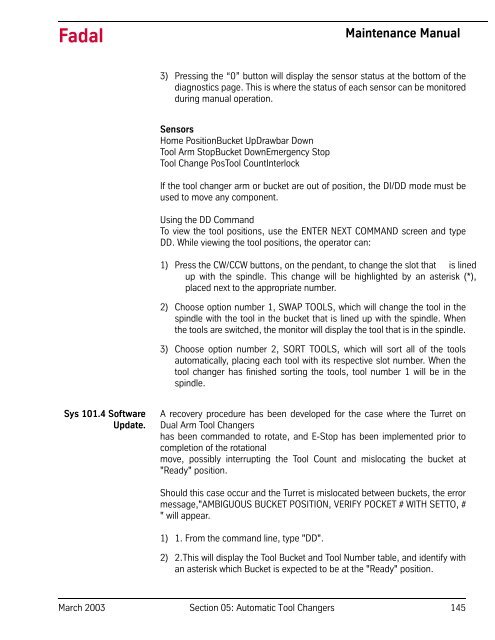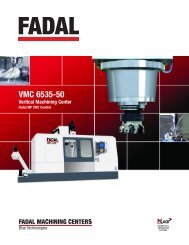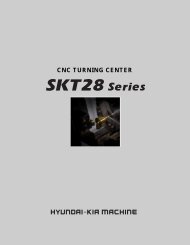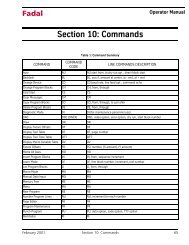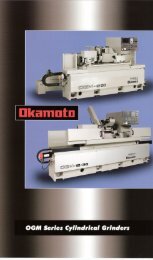Section 05: Automatic Tool Changers - FadalCNC.com
Section 05: Automatic Tool Changers - FadalCNC.com
Section 05: Automatic Tool Changers - FadalCNC.com
You also want an ePaper? Increase the reach of your titles
YUMPU automatically turns print PDFs into web optimized ePapers that Google loves.
FadalMaintenance Manual3) Pressing the “0” button will display the sensor status at the bottom of thediagnostics page. This is where the status of each sensor can be monitoredduring manual operation.SensorsHome PositionBucket UpDrawbar Down<strong>Tool</strong> Arm StopBucket DownEmergency Stop<strong>Tool</strong> Change Pos<strong>Tool</strong> CountInterlockIf the tool changer arm or bucket are out of position, the DI/DD mode must beused to move any <strong>com</strong>ponent.Using the DD CommandTo view the tool positions, use the ENTER NEXT COMMAND screen and typeDD. While viewing the tool positions, the operator can:1) Press the CW/CCW buttons, on the pendant, to change the slot that is linedup with the spindle. This change will be highlighted by an asterisk (*),placed next to the appropriate number.2) Choose option number 1, SWAP TOOLS, which will change the tool in thespindle with the tool in the bucket that is lined up with the spindle. Whenthe tools are switched, the monitor will display the tool that is in the spindle.3) Choose option number 2, SORT TOOLS, which will sort all of the toolsautomatically, placing each tool with its respective slot number. When thetool changer has finished sorting the tools, tool number 1 will be in thespindle.Sys 101.4 SoftwareUpdate.A recovery procedure has been developed for the case where the Turret onDual Arm <strong>Tool</strong> <strong>Changers</strong>has been <strong>com</strong>manded to rotate, and E-Stop has been implemented prior to<strong>com</strong>pletion of the rotationalmove, possibly interrupting the <strong>Tool</strong> Count and mislocating the bucket at"Ready" position.Should this case occur and the Turret is mislocated between buckets, the errormessage,"AMBIGUOUS BUCKET POSITION, VERIFY POCKET # WITH SETTO, #" will appear.1) 1. From the <strong>com</strong>mand line, type "DD".2) 2.This will display the <strong>Tool</strong> Bucket and <strong>Tool</strong> Number table, and identify withan asterisk which Bucket is expected to be at the "Ready" position.March 2003 <strong>Section</strong> <strong>05</strong>: <strong>Automatic</strong> <strong>Tool</strong> <strong>Changers</strong> 145