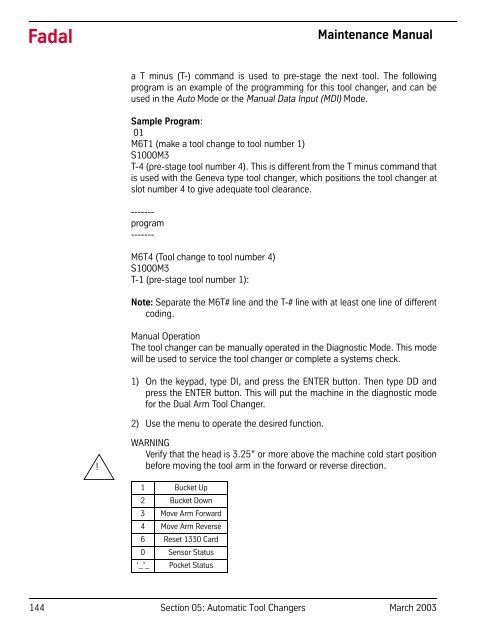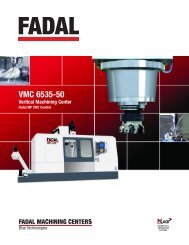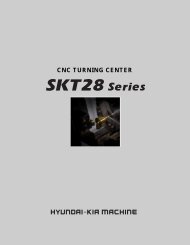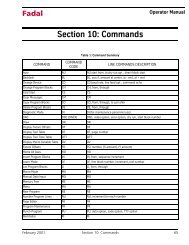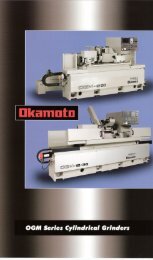Section 05: Automatic Tool Changers - FadalCNC.com
Section 05: Automatic Tool Changers - FadalCNC.com
Section 05: Automatic Tool Changers - FadalCNC.com
Create successful ePaper yourself
Turn your PDF publications into a flip-book with our unique Google optimized e-Paper software.
FadalMaintenance Manuala T minus (T-) <strong>com</strong>mand is used to pre-stage the next tool. The followingprogram is an example of the programming for this tool changer, and can beused in the Auto Mode or the Manual Data Input (MDI) Mode.Sample Program:01M6T1 (make a tool change to tool number 1)S1000M3T-4 (pre-stage tool number 4). This is different from the T minus <strong>com</strong>mand thatis used with the Geneva type tool changer, which positions the tool changer atslot number 4 to give adequate tool clearance.-------program-------M6T4 (<strong>Tool</strong> change to tool number 4)S1000M3T-1 (pre-stage tool number 1):Note: Separate the M6T# line and the T-# line with at least one line of differentcoding.Manual OperationThe tool changer can be manually operated in the Diagnostic Mode. This modewill be used to service the tool changer or <strong>com</strong>plete a systems check.1) On the keypad, type DI, and press the ENTER button. Then type DD andpress the ENTER button. This will put the machine in the diagnostic modefor the Dual Arm <strong>Tool</strong> Changer.2) Use the menu to operate the desired function.!WARNINGVerify that the head is 3.25” or more above the machine cold start positionbefore moving the tool arm in the forward or reverse direction.1 Bucket Up2 Bucket Down3 Move Arm Forward4 Move Arm Reverse6 Reset 1330 Card0 Sensor Status‘_’_ Pocket Status144 <strong>Section</strong> <strong>05</strong>: <strong>Automatic</strong> <strong>Tool</strong> <strong>Changers</strong> March 2003