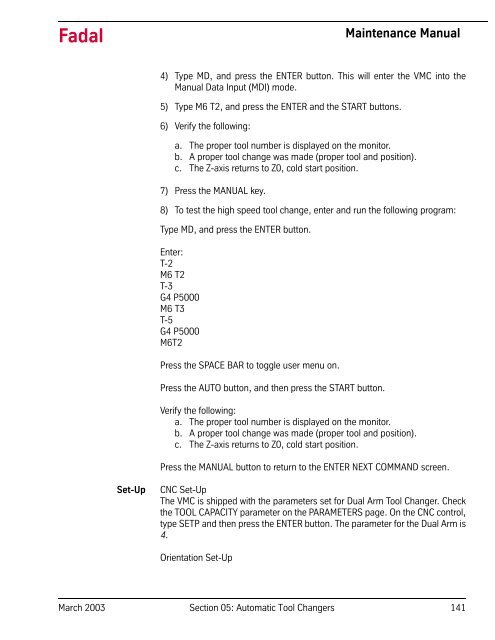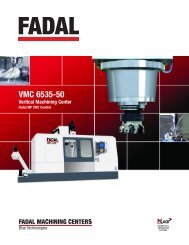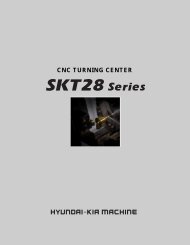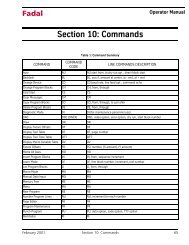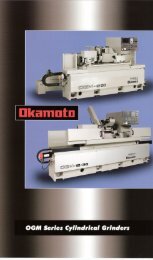Section 05: Automatic Tool Changers - FadalCNC.com
Section 05: Automatic Tool Changers - FadalCNC.com
Section 05: Automatic Tool Changers - FadalCNC.com
You also want an ePaper? Increase the reach of your titles
YUMPU automatically turns print PDFs into web optimized ePapers that Google loves.
FadalMaintenance Manual4) Type MD, and press the ENTER button. This will enter the VMC into theManual Data Input (MDI) mode.5) Type M6 T2, and press the ENTER and the START buttons.6) Verify the following:a. The proper tool number is displayed on the monitor.b. A proper tool change was made (proper tool and position).c. The Z-axis returns to Z0, cold start position.7) Press the MANUAL key.8) To test the high speed tool change, enter and run the following program:Type MD, and press the ENTER button.Enter:T-2M6 T2T-3G4 P5000M6 T3T-5G4 P5000M6T2Press the SPACE BAR to toggle user menu on.Press the AUTO button, and then press the START button.Verify the following:a. The proper tool number is displayed on the monitor.b. A proper tool change was made (proper tool and position).c. The Z-axis returns to Z0, cold start position.Press the MANUAL button to return to the ENTER NEXT COMMAND screen.Set-UpCNC Set-UpThe VMC is shipped with the parameters set for Dual Arm <strong>Tool</strong> Changer. Checkthe TOOL CAPACITY parameter on the PARAMETERS page. On the CNC control,type SETP and then press the ENTER button. The parameter for the Dual Arm is4.Orientation Set-UpMarch 2003 <strong>Section</strong> <strong>05</strong>: <strong>Automatic</strong> <strong>Tool</strong> <strong>Changers</strong> 141