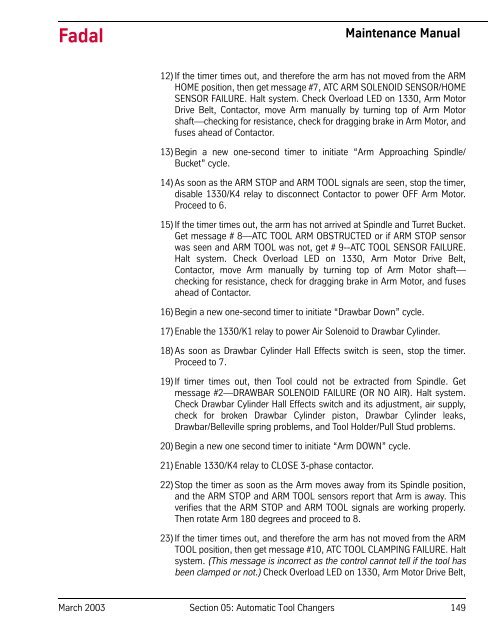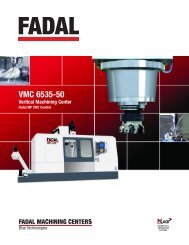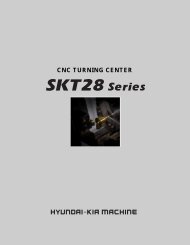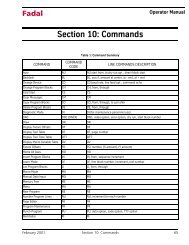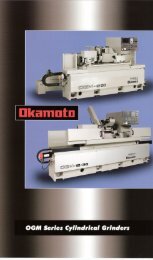Section 05: Automatic Tool Changers - FadalCNC.com
Section 05: Automatic Tool Changers - FadalCNC.com
Section 05: Automatic Tool Changers - FadalCNC.com
Create successful ePaper yourself
Turn your PDF publications into a flip-book with our unique Google optimized e-Paper software.
FadalMaintenance Manual12) If the timer times out, and therefore the arm has not moved from the ARMHOME position, then get message #7, ATC ARM SOLENOID SENSOR/HOMESENSOR FAILURE. Halt system. Check Overload LED on 1330, Arm MotorDrive Belt, Contactor, move Arm manually by turning top of Arm Motorshaft—checking for resistance, check for dragging brake in Arm Motor, andfuses ahead of Contactor.13) Begin a new one-second timer to initiate “Arm Approaching Spindle/Bucket” cycle.14) As soon as the ARM STOP and ARM TOOL signals are seen, stop the timer,disable 1330/K4 relay to disconnect Contactor to power OFF Arm Motor.Proceed to 6.15) If the timer times out, the arm has not arrived at Spindle and Turret Bucket.Get message # 8—ATC TOOL ARM OBSTRUCTED or if ARM STOP sensorwas seen and ARM TOOL was not, get # 9--ATC TOOL SENSOR FAILURE.Halt system. Check Overload LED on 1330, Arm Motor Drive Belt,Contactor, move Arm manually by turning top of Arm Motor shaft—checking for resistance, check for dragging brake in Arm Motor, and fusesahead of Contactor.16) Begin a new one-second timer to initiate “Drawbar Down” cycle.17) Enable the 1330/K1 relay to power Air Solenoid to Drawbar Cylinder.18) As soon as Drawbar Cylinder Hall Effects switch is seen, stop the timer.Proceed to 7.19) If timer times out, then <strong>Tool</strong> could not be extracted from Spindle. Getmessage #2—DRAWBAR SOLENOID FAILURE (OR NO AIR). Halt system.Check Drawbar Cylinder Hall Effects switch and its adjustment, air supply,check for broken Drawbar Cylinder piston, Drawbar Cylinder leaks,Drawbar/Belleville spring problems, and <strong>Tool</strong> Holder/Pull Stud problems.20) Begin a new one second timer to initiate “Arm DOWN” cycle.21) Enable 1330/K4 relay to CLOSE 3-phase contactor.22) Stop the timer as soon as the Arm moves away from its Spindle position,and the ARM STOP and ARM TOOL sensors report that Arm is away. Thisverifies that the ARM STOP and ARM TOOL signals are working properly.Then rotate Arm 180 degrees and proceed to 8.23) If the timer times out, and therefore the arm has not moved from the ARMTOOL position, then get message #10, ATC TOOL CLAMPING FAILURE. Haltsystem. (This message is incorrect as the control cannot tell if the tool hasbeen clamped or not.) Check Overload LED on 1330, Arm Motor Drive Belt,March 2003 <strong>Section</strong> <strong>05</strong>: <strong>Automatic</strong> <strong>Tool</strong> <strong>Changers</strong> 149