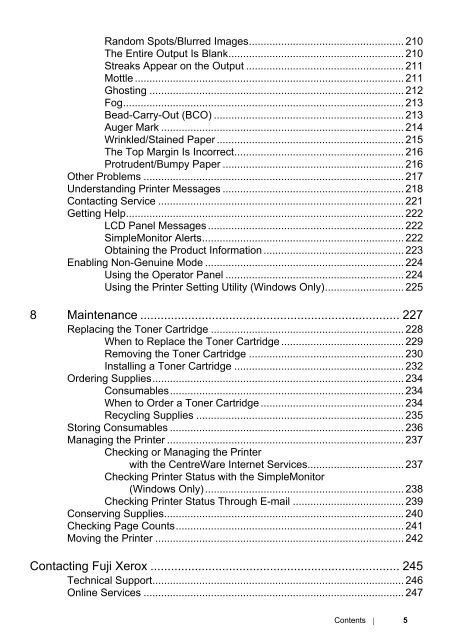DocuPrint P255 dw User Manual - Fuji Xerox Printers
DocuPrint P255 dw User Manual - Fuji Xerox Printers
DocuPrint P255 dw User Manual - Fuji Xerox Printers
You also want an ePaper? Increase the reach of your titles
YUMPU automatically turns print PDFs into web optimized ePapers that Google loves.
Random Spots/Blurred Images..................................................... 210The Entire Output Is Blank............................................................ 210Streaks Appear on the Output ...................................................... 211Mottle ............................................................................................ 211Ghosting ....................................................................................... 212Fog................................................................................................ 213Bead-Carry-Out (BCO) ................................................................. 213Auger Mark ................................................................................... 214Wrinkled/Stained Paper ................................................................ 215The Top Margin Is Incorrect.......................................................... 216Protrudent/Bumpy Paper .............................................................. 216Other Problems ......................................................................................... 217Understanding Printer Messages .............................................................. 218Contacting Service .................................................................................... 221Getting Help............................................................................................... 222LCD Panel Messages ................................................................... 222SimpleMonitor Alerts..................................................................... 222Obtaining the Product Information ................................................ 223Enabling Non-Genuine Mode .................................................................... 224Using the Operator Panel ............................................................. 224Using the Printer Setting Utility (Windows Only)........................... 2258 Maintenance ............................................................................ 227Replacing the Toner Cartridge .................................................................. 228When to Replace the Toner Cartridge .......................................... 229Removing the Toner Cartridge ..................................................... 230Installing a Toner Cartridge .......................................................... 232Ordering Supplies...................................................................................... 234Consumables................................................................................ 234When to Order a Toner Cartridge ................................................. 234Recycling Supplies ....................................................................... 235Storing Consumables ................................................................................ 236Managing the Printer ................................................................................. 237Checking or Managing the Printerwith the CentreWare Internet Services................................. 237Checking Printer Status with the SimpleMonitor(Windows Only).................................................................... 238Checking Printer Status Through E-mail ...................................... 239Conserving Supplies.................................................................................. 240Checking Page Counts.............................................................................. 241Moving the Printer ..................................................................................... 242Contacting <strong>Fuji</strong> <strong>Xerox</strong> ......................................................................... 245Technical Support...................................................................................... 246Online Services ......................................................................................... 247Contents 5