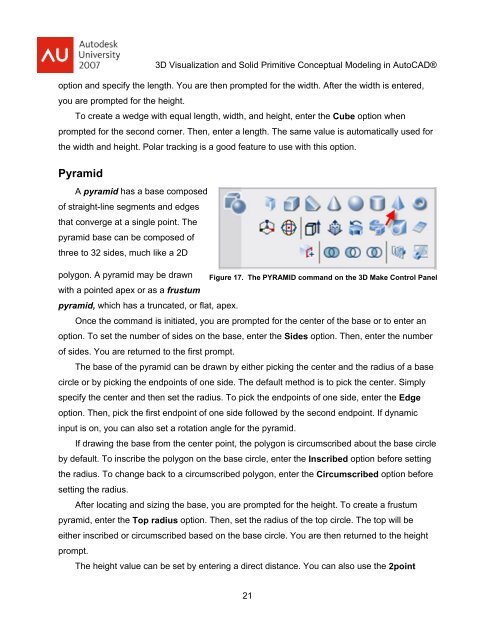3D Visualization and Solid Primitive Conceptual Design in AutoCAD
3D Visualization and Solid Primitive Conceptual Design in AutoCAD
3D Visualization and Solid Primitive Conceptual Design in AutoCAD
Create successful ePaper yourself
Turn your PDF publications into a flip-book with our unique Google optimized e-Paper software.
<strong>3D</strong> <strong>Visualization</strong> <strong>and</strong> <strong>Solid</strong> <strong>Primitive</strong> <strong>Conceptual</strong> Model<strong>in</strong>g <strong>in</strong> <strong>AutoCAD</strong>®option <strong>and</strong> specify the length. You are then prompted for the width. After the width is entered,you are prompted for the height.To create a wedge with equal length, width, <strong>and</strong> height, enter the Cube option whenprompted for the second corner. Then, enter a length. The same value is automatically used forthe width <strong>and</strong> height. Polar track<strong>in</strong>g is a good feature to use with this option.PyramidA pyramid has a base composedof straight-l<strong>in</strong>e segments <strong>and</strong> edgesthat converge at a s<strong>in</strong>gle po<strong>in</strong>t. Thepyramid base can be composed ofthree to 32 sides, much like a 2Dpolygon. A pyramid may be drawn Figure 17. The PYRAMID comm<strong>and</strong> on the <strong>3D</strong> Make Control Panelwith a po<strong>in</strong>ted apex or as a frustumpyramid, which has a truncated, or flat, apex.Once the comm<strong>and</strong> is <strong>in</strong>itiated, you are prompted for the center of the base or to enter anoption. To set the number of sides on the base, enter the Sides option. Then, enter the numberof sides. You are returned to the first prompt.The base of the pyramid can be drawn by either pick<strong>in</strong>g the center <strong>and</strong> the radius of a basecircle or by pick<strong>in</strong>g the endpo<strong>in</strong>ts of one side. The default method is to pick the center. Simplyspecify the center <strong>and</strong> then set the radius. To pick the endpo<strong>in</strong>ts of one side, enter the Edgeoption. Then, pick the first endpo<strong>in</strong>t of one side followed by the second endpo<strong>in</strong>t. If dynamic<strong>in</strong>put is on, you can also set a rotation angle for the pyramid.If draw<strong>in</strong>g the base from the center po<strong>in</strong>t, the polygon is circumscribed about the base circleby default. To <strong>in</strong>scribe the polygon on the base circle, enter the Inscribed option before sett<strong>in</strong>gthe radius. To change back to a circumscribed polygon, enter the Circumscribed option beforesett<strong>in</strong>g the radius.After locat<strong>in</strong>g <strong>and</strong> siz<strong>in</strong>g the base, you are prompted for the height. To create a frustumpyramid, enter the Top radius option. Then, set the radius of the top circle. The top will beeither <strong>in</strong>scribed or circumscribed based on the base circle. You are then returned to the heightprompt.The height value can be set by enter<strong>in</strong>g a direct distance. You can also use the 2po<strong>in</strong>t21