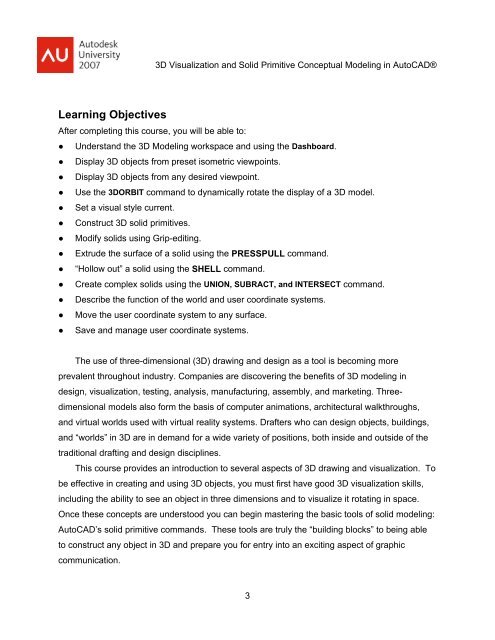3D Visualization and Solid Primitive Conceptual Design in AutoCAD
3D Visualization and Solid Primitive Conceptual Design in AutoCAD
3D Visualization and Solid Primitive Conceptual Design in AutoCAD
Create successful ePaper yourself
Turn your PDF publications into a flip-book with our unique Google optimized e-Paper software.
<strong>3D</strong> <strong>Visualization</strong> <strong>and</strong> <strong>Solid</strong> <strong>Primitive</strong> <strong>Conceptual</strong> Model<strong>in</strong>g <strong>in</strong> <strong>AutoCAD</strong>®Learn<strong>in</strong>g ObjectivesAfter complet<strong>in</strong>g this course, you will be able to:● Underst<strong>and</strong> the <strong>3D</strong> Model<strong>in</strong>g workspace <strong>and</strong> us<strong>in</strong>g the Dashboard.● Display <strong>3D</strong> objects from preset isometric viewpo<strong>in</strong>ts.● Display <strong>3D</strong> objects from any desired viewpo<strong>in</strong>t.● Use the <strong>3D</strong>ORBIT comm<strong>and</strong> to dynamically rotate the display of a <strong>3D</strong> model.● Set a visual style current.● Construct <strong>3D</strong> solid primitives.● Modify solids us<strong>in</strong>g Grip-edit<strong>in</strong>g.● Extrude the surface of a solid us<strong>in</strong>g the PRESSPULL comm<strong>and</strong>.● “Hollow out” a solid us<strong>in</strong>g the SHELL comm<strong>and</strong>.● Create complex solids us<strong>in</strong>g the UNION, SUBRACT, <strong>and</strong> INTERSECT comm<strong>and</strong>.● Describe the function of the world <strong>and</strong> user coord<strong>in</strong>ate systems.● Move the user coord<strong>in</strong>ate system to any surface.● Save <strong>and</strong> manage user coord<strong>in</strong>ate systems.The use of three-dimensional (<strong>3D</strong>) draw<strong>in</strong>g <strong>and</strong> design as a tool is becom<strong>in</strong>g moreprevalent throughout <strong>in</strong>dustry. Companies are discover<strong>in</strong>g the benefits of <strong>3D</strong> model<strong>in</strong>g <strong>in</strong>design, visualization, test<strong>in</strong>g, analysis, manufactur<strong>in</strong>g, assembly, <strong>and</strong> market<strong>in</strong>g. Threedimensionalmodels also form the basis of computer animations, architectural walkthroughs,<strong>and</strong> virtual worlds used with virtual reality systems. Drafters who can design objects, build<strong>in</strong>gs,<strong>and</strong> “worlds” <strong>in</strong> <strong>3D</strong> are <strong>in</strong> dem<strong>and</strong> for a wide variety of positions, both <strong>in</strong>side <strong>and</strong> outside of thetraditional draft<strong>in</strong>g <strong>and</strong> design discipl<strong>in</strong>es.This course provides an <strong>in</strong>troduction to several aspects of <strong>3D</strong> draw<strong>in</strong>g <strong>and</strong> visualization. Tobe effective <strong>in</strong> creat<strong>in</strong>g <strong>and</strong> us<strong>in</strong>g <strong>3D</strong> objects, you must first have good <strong>3D</strong> visualization skills,<strong>in</strong>clud<strong>in</strong>g the ability to see an object <strong>in</strong> three dimensions <strong>and</strong> to visualize it rotat<strong>in</strong>g <strong>in</strong> space.Once these concepts are understood you can beg<strong>in</strong> master<strong>in</strong>g the basic tools of solid model<strong>in</strong>g:<strong>AutoCAD</strong>’s solid primitive comm<strong>and</strong>s. These tools are truly the “build<strong>in</strong>g blocks” to be<strong>in</strong>g ableto construct any object <strong>in</strong> <strong>3D</strong> <strong>and</strong> prepare you for entry <strong>in</strong>to an excit<strong>in</strong>g aspect of graphiccommunication.3