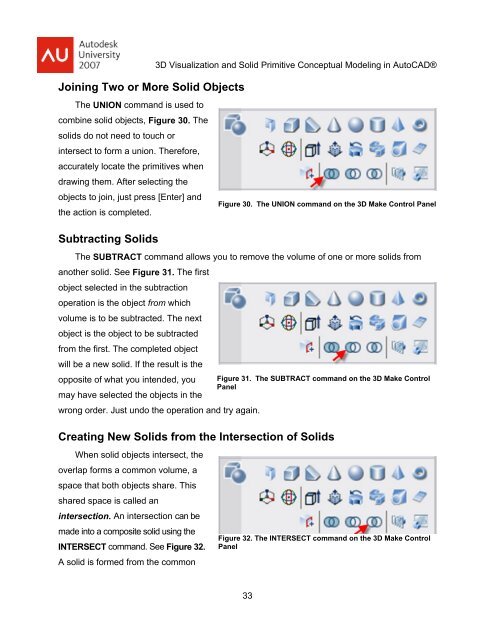3D Visualization and Solid Primitive Conceptual Design in AutoCAD
3D Visualization and Solid Primitive Conceptual Design in AutoCAD
3D Visualization and Solid Primitive Conceptual Design in AutoCAD
Create successful ePaper yourself
Turn your PDF publications into a flip-book with our unique Google optimized e-Paper software.
Jo<strong>in</strong><strong>in</strong>g Two or More <strong>Solid</strong> Objects<strong>3D</strong> <strong>Visualization</strong> <strong>and</strong> <strong>Solid</strong> <strong>Primitive</strong> <strong>Conceptual</strong> Model<strong>in</strong>g <strong>in</strong> <strong>AutoCAD</strong>®The UNION comm<strong>and</strong> is used tocomb<strong>in</strong>e solid objects, Figure 30. Thesolids do not need to touch or<strong>in</strong>tersect to form a union. Therefore,accurately locate the primitives whendraw<strong>in</strong>g them. After select<strong>in</strong>g theobjects to jo<strong>in</strong>, just press [Enter] <strong>and</strong>the action is completed.Figure 30. The UNION comm<strong>and</strong> on the <strong>3D</strong> Make Control PanelSubtract<strong>in</strong>g <strong>Solid</strong>sThe SUBTRACT comm<strong>and</strong> allows you to remove the volume of one or more solids fromanother solid. See Figure 31. The firstobject selected <strong>in</strong> the subtractionoperation is the object from whichvolume is to be subtracted. The nextobject is the object to be subtractedfrom the first. The completed objectwill be a new solid. If the result is theopposite of what you <strong>in</strong>tended, you Figure 31. The SUBTRACT comm<strong>and</strong> on the <strong>3D</strong> Make ControlPanelmay have selected the objects <strong>in</strong> thewrong order. Just undo the operation <strong>and</strong> try aga<strong>in</strong>.Creat<strong>in</strong>g New <strong>Solid</strong>s from the Intersection of <strong>Solid</strong>sWhen solid objects <strong>in</strong>tersect, theoverlap forms a common volume, aspace that both objects share. Thisshared space is called an<strong>in</strong>tersection. An <strong>in</strong>tersection can bemade <strong>in</strong>to a composite solid us<strong>in</strong>g theINTERSECT comm<strong>and</strong>. See Figure 32.A solid is formed from the commonFigure 32. The INTERSECT comm<strong>and</strong> on the <strong>3D</strong> Make ControlPanel33