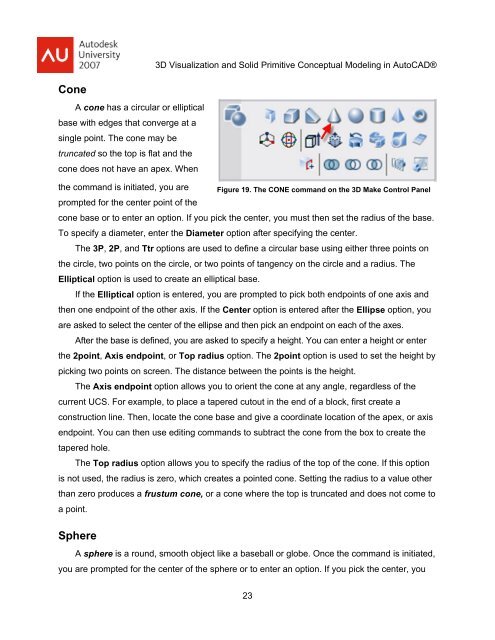3D Visualization and Solid Primitive Conceptual Design in AutoCAD
3D Visualization and Solid Primitive Conceptual Design in AutoCAD
3D Visualization and Solid Primitive Conceptual Design in AutoCAD
You also want an ePaper? Increase the reach of your titles
YUMPU automatically turns print PDFs into web optimized ePapers that Google loves.
<strong>3D</strong> <strong>Visualization</strong> <strong>and</strong> <strong>Solid</strong> <strong>Primitive</strong> <strong>Conceptual</strong> Model<strong>in</strong>g <strong>in</strong> <strong>AutoCAD</strong>®ConeA cone has a circular or ellipticalbase with edges that converge at as<strong>in</strong>gle po<strong>in</strong>t. The cone may betruncated so the top is flat <strong>and</strong> thecone does not have an apex. Whenthe comm<strong>and</strong> is <strong>in</strong>itiated, you are Figure 19. The CONE comm<strong>and</strong> on the <strong>3D</strong> Make Control Panelprompted for the center po<strong>in</strong>t of thecone base or to enter an option. If you pick the center, you must then set the radius of the base.To specify a diameter, enter the Diameter option after specify<strong>in</strong>g the center.The 3P, 2P, <strong>and</strong> Ttr options are used to def<strong>in</strong>e a circular base us<strong>in</strong>g either three po<strong>in</strong>ts onthe circle, two po<strong>in</strong>ts on the circle, or two po<strong>in</strong>ts of tangency on the circle <strong>and</strong> a radius. TheElliptical option is used to create an elliptical base.If the Elliptical option is entered, you are prompted to pick both endpo<strong>in</strong>ts of one axis <strong>and</strong>then one endpo<strong>in</strong>t of the other axis. If the Center option is entered after the Ellipse option, youare asked to select the center of the ellipse <strong>and</strong> then pick an endpo<strong>in</strong>t on each of the axes.After the base is def<strong>in</strong>ed, you are asked to specify a height. You can enter a height or enterthe 2po<strong>in</strong>t, Axis endpo<strong>in</strong>t, or Top radius option. The 2po<strong>in</strong>t option is used to set the height bypick<strong>in</strong>g two po<strong>in</strong>ts on screen. The distance between the po<strong>in</strong>ts is the height.The Axis endpo<strong>in</strong>t option allows you to orient the cone at any angle, regardless of thecurrent UCS. For example, to place a tapered cutout <strong>in</strong> the end of a block, first create aconstruction l<strong>in</strong>e. Then, locate the cone base <strong>and</strong> give a coord<strong>in</strong>ate location of the apex, or axisendpo<strong>in</strong>t. You can then use edit<strong>in</strong>g comm<strong>and</strong>s to subtract the cone from the box to create thetapered hole.The Top radius option allows you to specify the radius of the top of the cone. If this optionis not used, the radius is zero, which creates a po<strong>in</strong>ted cone. Sett<strong>in</strong>g the radius to a value otherthan zero produces a frustum cone, or a cone where the top is truncated <strong>and</strong> does not come toa po<strong>in</strong>t.SphereA sphere is a round, smooth object like a baseball or globe. Once the comm<strong>and</strong> is <strong>in</strong>itiated,you are prompted for the center of the sphere or to enter an option. If you pick the center, you23