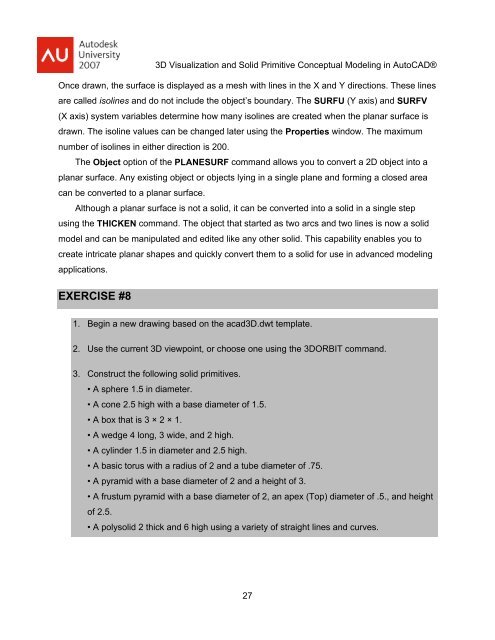3D Visualization and Solid Primitive Conceptual Design in AutoCAD
3D Visualization and Solid Primitive Conceptual Design in AutoCAD
3D Visualization and Solid Primitive Conceptual Design in AutoCAD
Create successful ePaper yourself
Turn your PDF publications into a flip-book with our unique Google optimized e-Paper software.
<strong>3D</strong> <strong>Visualization</strong> <strong>and</strong> <strong>Solid</strong> <strong>Primitive</strong> <strong>Conceptual</strong> Model<strong>in</strong>g <strong>in</strong> <strong>AutoCAD</strong>®Once drawn, the surface is displayed as a mesh with l<strong>in</strong>es <strong>in</strong> the X <strong>and</strong> Y directions. These l<strong>in</strong>esare called isol<strong>in</strong>es <strong>and</strong> do not <strong>in</strong>clude the object’s boundary. The SURFU (Y axis) <strong>and</strong> SURFV(X axis) system variables determ<strong>in</strong>e how many isol<strong>in</strong>es are created when the planar surface isdrawn. The isol<strong>in</strong>e values can be changed later us<strong>in</strong>g the Properties w<strong>in</strong>dow. The maximumnumber of isol<strong>in</strong>es <strong>in</strong> either direction is 200.The Object option of the PLANESURF comm<strong>and</strong> allows you to convert a 2D object <strong>in</strong>to aplanar surface. Any exist<strong>in</strong>g object or objects ly<strong>in</strong>g <strong>in</strong> a s<strong>in</strong>gle plane <strong>and</strong> form<strong>in</strong>g a closed areacan be converted to a planar surface.Although a planar surface is not a solid, it can be converted <strong>in</strong>to a solid <strong>in</strong> a s<strong>in</strong>gle stepus<strong>in</strong>g the THICKEN comm<strong>and</strong>. The object that started as two arcs <strong>and</strong> two l<strong>in</strong>es is now a solidmodel <strong>and</strong> can be manipulated <strong>and</strong> edited like any other solid. This capability enables you tocreate <strong>in</strong>tricate planar shapes <strong>and</strong> quickly convert them to a solid for use <strong>in</strong> advanced model<strong>in</strong>gapplications.EXERCISE #81. Beg<strong>in</strong> a new draw<strong>in</strong>g based on the acad<strong>3D</strong>.dwt template.2. Use the current <strong>3D</strong> viewpo<strong>in</strong>t, or choose one us<strong>in</strong>g the <strong>3D</strong>ORBIT comm<strong>and</strong>.3. Construct the follow<strong>in</strong>g solid primitives.• A sphere 1.5 <strong>in</strong> diameter.• A cone 2.5 high with a base diameter of 1.5.• A box that is 3 × 2 × 1.• A wedge 4 long, 3 wide, <strong>and</strong> 2 high.• A cyl<strong>in</strong>der 1.5 <strong>in</strong> diameter <strong>and</strong> 2.5 high.• A basic torus with a radius of 2 <strong>and</strong> a tube diameter of .75.• A pyramid with a base diameter of 2 <strong>and</strong> a height of 3.• A frustum pyramid with a base diameter of 2, an apex (Top) diameter of .5., <strong>and</strong> heightof 2.5.• A polysolid 2 thick <strong>and</strong> 6 high us<strong>in</strong>g a variety of straight l<strong>in</strong>es <strong>and</strong> curves.27