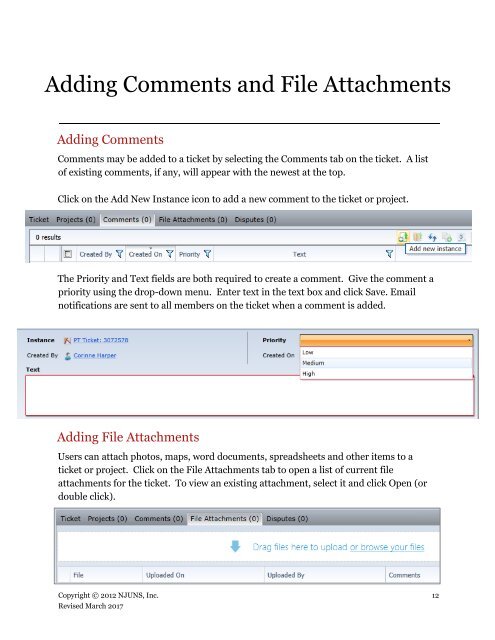NJUNS Users Guide
lCfg309TNB0
lCfg309TNB0
You also want an ePaper? Increase the reach of your titles
YUMPU automatically turns print PDFs into web optimized ePapers that Google loves.
Adding Comments and File Attachments<br />
Adding Comments<br />
Comments may be added to a ticket by selecting the Comments tab on the ticket. A list<br />
of existing comments, if any, will appear with the newest at the top.<br />
Click on the Add New Instance icon to add a new comment to the ticket or project.<br />
The Priority and Text fields are both required to create a comment. Give the comment a<br />
priority using the drop-down menu. Enter text in the text box and click Save. Email<br />
notifications are sent to all members on the ticket when a comment is added.<br />
Adding File Attachments<br />
<strong>Users</strong> can attach photos, maps, word documents, spreadsheets and other items to a<br />
ticket or project. Click on the File Attachments tab to open a list of current file<br />
attachments for the ticket. To view an existing attachment, select it and click Open (or<br />
double click).<br />
Copyright © 2012 <strong>NJUNS</strong>, Inc. 12<br />
Revised March 2017