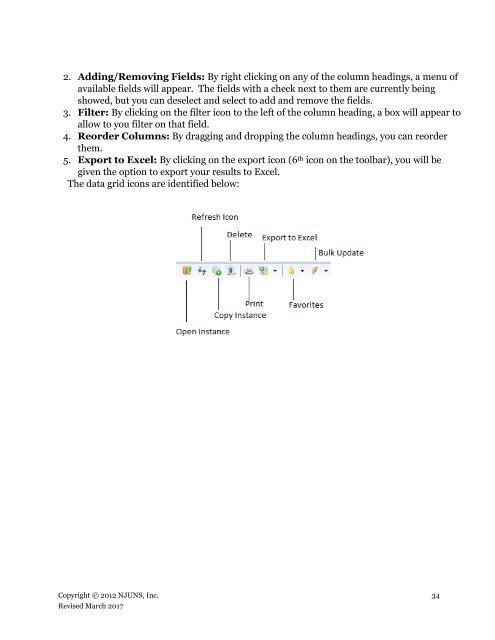NJUNS Users Guide
lCfg309TNB0
lCfg309TNB0
You also want an ePaper? Increase the reach of your titles
YUMPU automatically turns print PDFs into web optimized ePapers that Google loves.
2. Adding/Removing Fields: By right clicking on any of the column headings, a menu of<br />
available fields will appear. The fields with a check next to them are currently being<br />
showed, but you can deselect and select to add and remove the fields.<br />
3. Filter: By clicking on the filter icon to the left of the column heading, a box will appear to<br />
allow to you filter on that field.<br />
4. Reorder Columns: By dragging and dropping the column headings, you can reorder<br />
them.<br />
5. Export to Excel: By clicking on the export icon (6 th icon on the toolbar), you will be<br />
given the option to export your results to Excel.<br />
The data grid icons are identified below:<br />
Copyright © 2012 <strong>NJUNS</strong>, Inc. 34<br />
Revised March 2017