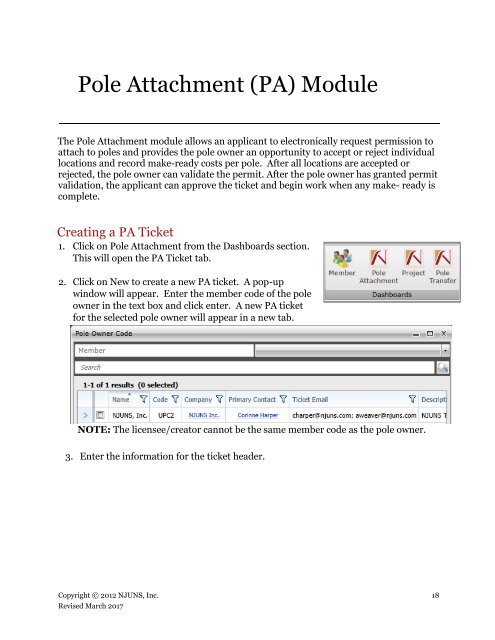NJUNS Users Guide
lCfg309TNB0
lCfg309TNB0
Create successful ePaper yourself
Turn your PDF publications into a flip-book with our unique Google optimized e-Paper software.
Pole Attachment (PA) Module<br />
The Pole Attachment module allows an applicant to electronically request permission to<br />
attach to poles and provides the pole owner an opportunity to accept or reject individual<br />
locations and record make-ready costs per pole. After all locations are accepted or<br />
rejected, the pole owner can validate the permit. After the pole owner has granted permit<br />
validation, the applicant can approve the ticket and begin work when any make- ready is<br />
complete.<br />
Creating a PA Ticket<br />
1. Click on Pole Attachment from the Dashboards section.<br />
This will open the PA Ticket tab.<br />
2. Click on New to create a new PA ticket. A pop-up<br />
window will appear. Enter the member code of the pole<br />
owner in the text box and click enter. A new PA ticket<br />
for the selected pole owner will appear in a new tab.<br />
NOTE: The licensee/creator cannot be the same member code as the pole owner.<br />
3. Enter the information for the ticket header.<br />
Copyright © 2012 <strong>NJUNS</strong>, Inc. 18<br />
Revised March 2017