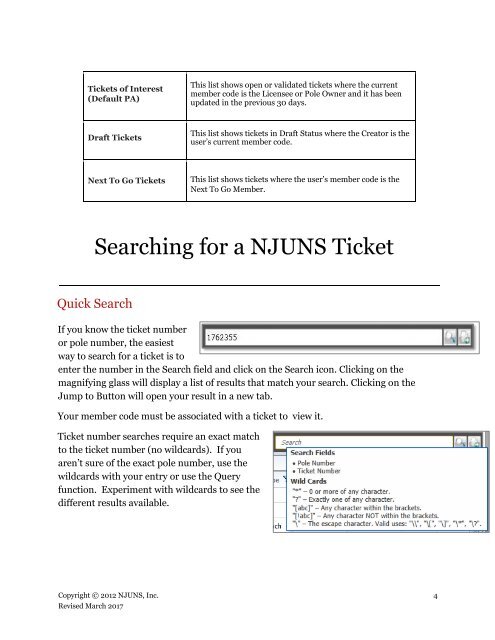NJUNS Users Guide
lCfg309TNB0
lCfg309TNB0
Create successful ePaper yourself
Turn your PDF publications into a flip-book with our unique Google optimized e-Paper software.
Tickets of Interest<br />
(Default PA)<br />
This list shows open or validated tickets where the current<br />
member code is the Licensee or Pole Owner and it has been<br />
updated in the previous 30 days.<br />
Draft Tickets<br />
This list shows tickets in Draft Status where the Creator is the<br />
user’s current member code.<br />
Next To Go Tickets<br />
This list shows tickets where the user’s member code is the<br />
Next To Go Member.<br />
Searching for a <strong>NJUNS</strong> Ticket<br />
Quick Search<br />
If you know the ticket number<br />
or pole number, the easiest<br />
way to search for a ticket is to<br />
enter the number in the Search field and click on the Search icon. Clicking on the<br />
magnifying glass will display a list of results that match your search. Clicking on the<br />
Jump to Button will open your result in a new tab.<br />
Your member code must be associated with a ticket to view it.<br />
Ticket number searches require an exact match<br />
to the ticket number (no wildcards). If you<br />
aren’t sure of the exact pole number, use the<br />
wildcards with your entry or use the Query<br />
function. Experiment with wildcards to see the<br />
different results available.<br />
Copyright © 2012 <strong>NJUNS</strong>, Inc. 4<br />
Revised March 2017