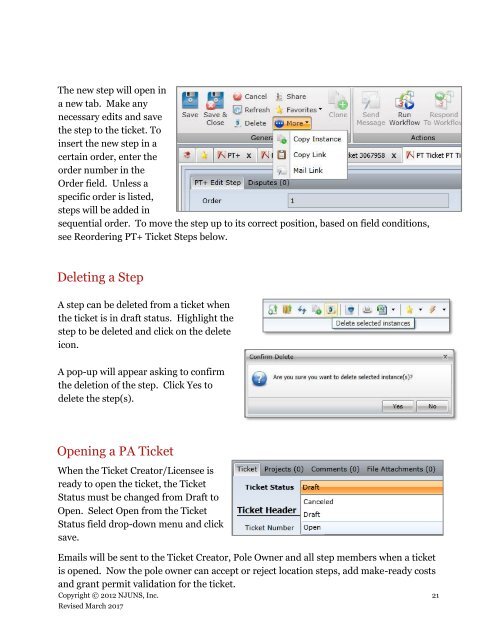NJUNS Users Guide
lCfg309TNB0
lCfg309TNB0
You also want an ePaper? Increase the reach of your titles
YUMPU automatically turns print PDFs into web optimized ePapers that Google loves.
The new step will open in<br />
a new tab. Make any<br />
necessary edits and save<br />
the step to the ticket. To<br />
insert the new step in a<br />
certain order, enter the<br />
order number in the<br />
Order field. Unless a<br />
specific order is listed,<br />
steps will be added in<br />
sequential order. To move the step up to its correct position, based on field conditions,<br />
see Reordering PT+ Ticket Steps below.<br />
Deleting a Step<br />
A step can be deleted from a ticket when<br />
the ticket is in draft status. Highlight the<br />
step to be deleted and click on the delete<br />
icon.<br />
A pop-up will appear asking to confirm<br />
the deletion of the step. Click Yes to<br />
delete the step(s).<br />
Opening a PA Ticket<br />
When the Ticket Creator/Licensee is<br />
ready to open the ticket, the Ticket<br />
Status must be changed from Draft to<br />
Open. Select Open from the Ticket<br />
Status field drop-down menu and click<br />
save.<br />
Emails will be sent to the Ticket Creator, Pole Owner and all step members when a ticket<br />
is opened. Now the pole owner can accept or reject location steps, add make-ready costs<br />
and grant permit validation for the ticket.<br />
Copyright © 2012 <strong>NJUNS</strong>, Inc. 21<br />
Revised March 2017