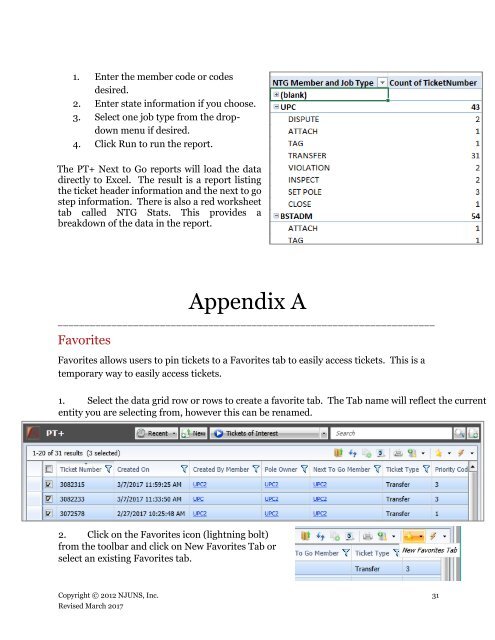NJUNS Users Guide
lCfg309TNB0
lCfg309TNB0
You also want an ePaper? Increase the reach of your titles
YUMPU automatically turns print PDFs into web optimized ePapers that Google loves.
1. Enter the member code or codes<br />
desired.<br />
2. Enter state information if you choose.<br />
3. Select one job type from the dropdown<br />
menu if desired.<br />
4. Click Run to run the report.<br />
The PT+ Next to Go reports will load the data<br />
directly to Excel. The result is a report listing<br />
the ticket header information and the next to go<br />
step information. There is also a red worksheet<br />
tab called NTG Stats. This provides a<br />
breakdown of the data in the report.<br />
Appendix A<br />
______________________________________________________________________<br />
Favorites<br />
Favorites allows users to pin tickets to a Favorites tab to easily access tickets. This is a<br />
temporary way to easily access tickets.<br />
1. Select the data grid row or rows to create a favorite tab. The Tab name will reflect the current<br />
entity you are selecting from, however this can be renamed.<br />
2. Click on the Favorites icon (lightning bolt)<br />
from the toolbar and click on New Favorites Tab or<br />
select an existing Favorites tab.<br />
Copyright © 2012 <strong>NJUNS</strong>, Inc. 31<br />
Revised March 2017