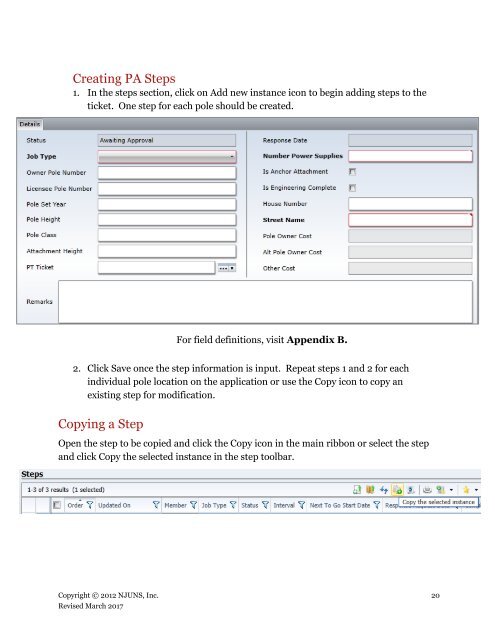NJUNS Users Guide
lCfg309TNB0
lCfg309TNB0
Create successful ePaper yourself
Turn your PDF publications into a flip-book with our unique Google optimized e-Paper software.
Creating PA Steps<br />
1. In the steps section, click on Add new instance icon to begin adding steps to the<br />
ticket. One step for each pole should be created.<br />
For field definitions, visit Appendix B.<br />
2. Click Save once the step information is input. Repeat steps 1 and 2 for each<br />
individual pole location on the application or use the Copy icon to copy an<br />
existing step for modification.<br />
Copying a Step<br />
Open the step to be copied and click the Copy icon in the main ribbon or select the step<br />
and click Copy the selected instance in the step toolbar.<br />
Copyright © 2012 <strong>NJUNS</strong>, Inc. 20<br />
Revised March 2017