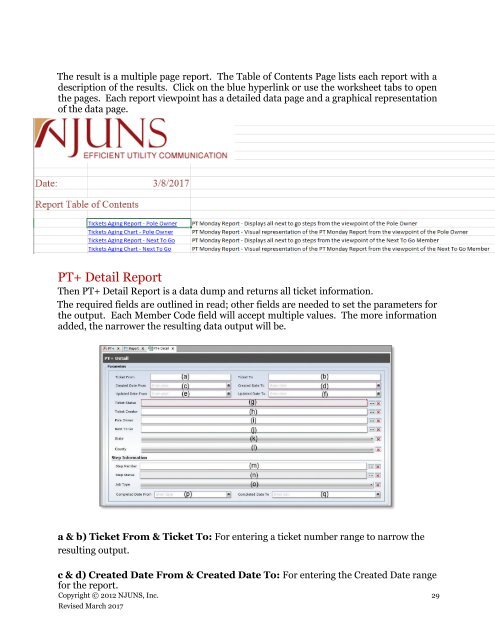NJUNS Users Guide
lCfg309TNB0
lCfg309TNB0
Create successful ePaper yourself
Turn your PDF publications into a flip-book with our unique Google optimized e-Paper software.
The result is a multiple page report. The Table of Contents Page lists each report with a<br />
description of the results. Click on the blue hyperlink or use the worksheet tabs to open<br />
the pages. Each report viewpoint has a detailed data page and a graphical representation<br />
of the data page.<br />
PT+ Detail Report<br />
Then PT+ Detail Report is a data dump and returns all ticket information.<br />
The required fields are outlined in read; other fields are needed to set the parameters for<br />
the output. Each Member Code field will accept multiple values. The more information<br />
added, the narrower the resulting data output will be.<br />
a & b) Ticket From & Ticket To: For entering a ticket number range to narrow the<br />
resulting output.<br />
c & d) Created Date From & Created Date To: For entering the Created Date range<br />
for the report.<br />
Copyright © 2012 <strong>NJUNS</strong>, Inc. 29<br />
Revised March 2017