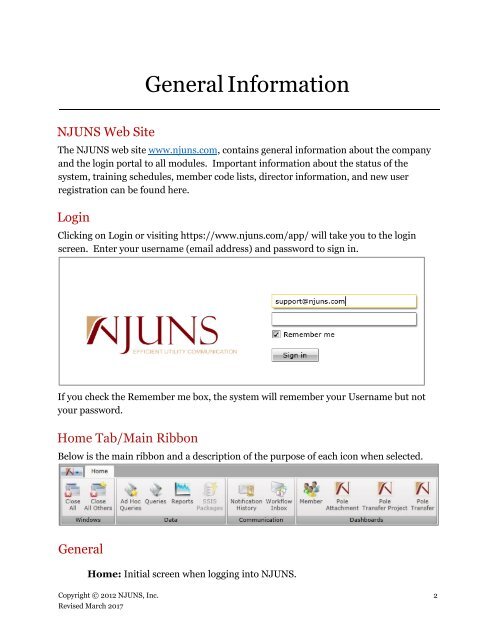NJUNS Users Guide
lCfg309TNB0
lCfg309TNB0
You also want an ePaper? Increase the reach of your titles
YUMPU automatically turns print PDFs into web optimized ePapers that Google loves.
General Information<br />
<strong>NJUNS</strong> Web Site<br />
The <strong>NJUNS</strong> web site www.njuns.com, contains general information about the company<br />
and the login portal to all modules. Important information about the status of the<br />
system, training schedules, member code lists, director information, and new user<br />
registration can be found here.<br />
Login<br />
Clicking on Login or visiting https://www.njuns.com/app/ will take you to the login<br />
screen. Enter your username (email address) and password to sign in.<br />
If you check the Remember me box, the system will remember your Username but not<br />
your password.<br />
Home Tab/Main Ribbon<br />
Below is the main ribbon and a description of the purpose of each icon when selected.<br />
General<br />
Home: Initial screen when logging into <strong>NJUNS</strong>.<br />
Copyright © 2012 <strong>NJUNS</strong>, Inc. 2<br />
Revised March 2017