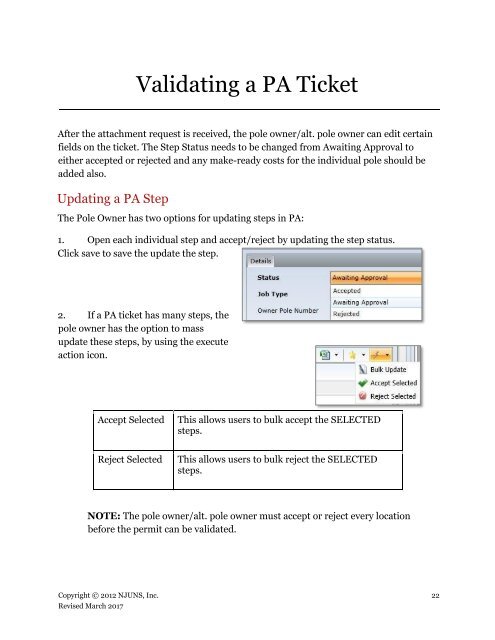NJUNS Users Guide
lCfg309TNB0
lCfg309TNB0
Create successful ePaper yourself
Turn your PDF publications into a flip-book with our unique Google optimized e-Paper software.
Validating a PA Ticket<br />
After the attachment request is received, the pole owner/alt. pole owner can edit certain<br />
fields on the ticket. The Step Status needs to be changed from Awaiting Approval to<br />
either accepted or rejected and any make-ready costs for the individual pole should be<br />
added also.<br />
Updating a PA Step<br />
The Pole Owner has two options for updating steps in PA:<br />
1. Open each individual step and accept/reject by updating the step status.<br />
Click save to save the update the step.<br />
2. If a PA ticket has many steps, the<br />
pole owner has the option to mass<br />
update these steps, by using the execute<br />
action icon.<br />
Accept Selected<br />
This allows users to bulk accept the SELECTED<br />
steps.<br />
Reject Selected<br />
This allows users to bulk reject the SELECTED<br />
steps.<br />
NOTE: The pole owner/alt. pole owner must accept or reject every location<br />
before the permit can be validated.<br />
Copyright © 2012 <strong>NJUNS</strong>, Inc. 22<br />
Revised March 2017