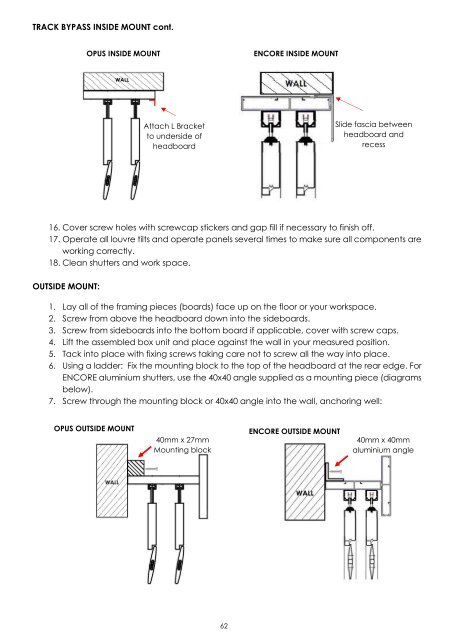Create successful ePaper yourself
Turn your PDF publications into a flip-book with our unique Google optimized e-Paper software.
TRACK BYPASS INSIDE MOUNT cont.<br />
OPUS INSIDE MOUNT<br />
ENCORE INSIDE MOUNT<br />
Attach L Bracket<br />
to underside of<br />
headboard<br />
Slide fascia between<br />
headboard and<br />
recess<br />
16. Cover screw holes with screwcap stickers and gap fill if necessary to finish off.<br />
17. Operate all louvre tilts and operate panels several times to make sure all components are<br />
working correctly.<br />
18. Clean shutters and work space.<br />
OUTSIDE MOUNT:<br />
1. Lay all of the framing pieces (boards) face up on the floor or your workspace.<br />
2. Screw from above the headboard down into the sideboards.<br />
3. Screw from sideboards into the bottom board if applicable, cover with screw caps.<br />
4. Lift the assembled box unit and place against the wall in your measured position.<br />
5. Tack into place with fixing screws taking care not to screw all the way into place.<br />
6. Using a ladder: Fix the mounting block to the top of the headboard at the rear edge. For<br />
ENCORE aluminium shutters, use the 40x40 angle supplied as a mounting piece (diagrams<br />
below).<br />
7. Screw through the mounting block or 40x40 angle into the wall, anchoring well:<br />
OPUS OUTSIDE MOUNT<br />
40mm x 27mm<br />
Mounting block<br />
ENCORE OUTSIDE MOUNT<br />
40mm x 40mm<br />
aluminium angle<br />
62