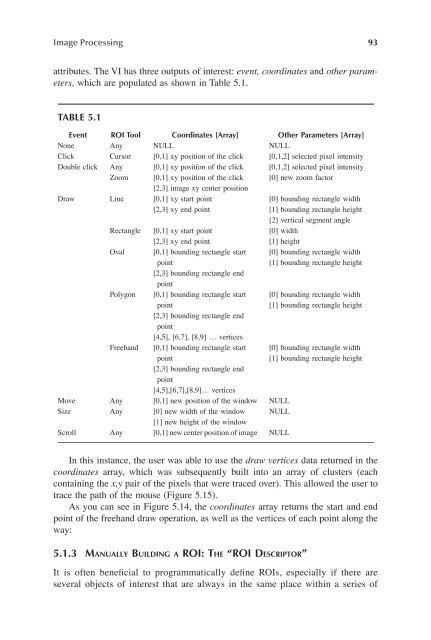Image Acquisitionand Proces
Create successful ePaper yourself
Turn your PDF publications into a flip-book with our unique Google optimized e-Paper software.
<strong>Image</strong> <strong>Proces</strong>sing 93<br />
attributes. The VI has three outputs of interest: event, coordinates and other parameters,<br />
which are populated as shown in Table 5.1.<br />
TABLE 5.1<br />
Event ROI Tool Coordinates [Array] Other Parameters [Array]<br />
None Any NULL NULL<br />
Click Cursor [0,1] xy position of the click [0,1,2] selected pixel intensity<br />
Double click Any [0,1] xy position of the click [0,1,2] selected pixel intensity<br />
Zoom [0,1] xy position of the click<br />
[2,3] image xy center position<br />
[0] new zoom factor<br />
Draw Line [0,1] xy start point<br />
[2,3] xy end point<br />
Rectangle [0,1] xy start point<br />
[2,3] xy end point<br />
Oval [0,1] bounding rectangle start<br />
point<br />
[2,3] bounding rectangle end<br />
point<br />
Polygon [0,1] bounding rectangle start<br />
point<br />
[2,3] bounding rectangle end<br />
point<br />
[4,5], [6,7], [8,9] … vertices<br />
Freehand [0,1] bounding rectangle start<br />
point<br />
[2,3] bounding rectangle end<br />
point<br />
[4,5],[6,7],[8,9]… vertices<br />
Move Any [0,1] new position of the window NULL<br />
Size Any [0] new width of the window NULL<br />
[1] new height of the window<br />
Scroll Any [0,1] new center position of image NULL<br />
[0] bounding rectangle width<br />
[1] bounding rectangle height<br />
[2] vertical segment angle<br />
[0] width<br />
[1] height<br />
[0] bounding rectangle width<br />
[1] bounding rectangle height<br />
[0] bounding rectangle width<br />
[1] bounding rectangle height<br />
[0] bounding rectangle width<br />
[1] bounding rectangle height<br />
In this instance, the user was able to use the draw vertices data returned in the<br />
coordinates array, which was subsequently built into an array of clusters (each<br />
containing the x,y pair of the pixels that were traced over). This allowed the user to<br />
trace the path of the mouse (Figure 5.15).<br />
As you can see in Figure 5.14, the coordinates array returns the start and end<br />
point of the freehand draw operation, as well as the vertices of each point along the<br />
way:<br />
5.1.3 MANUALLY BUILDING A ROI: THE “ROI DESCRIPTOR”<br />
It is often beneÞcial to programmatically deÞne ROIs, especially if there are<br />
several objects of interest that are always in the same place within a series of