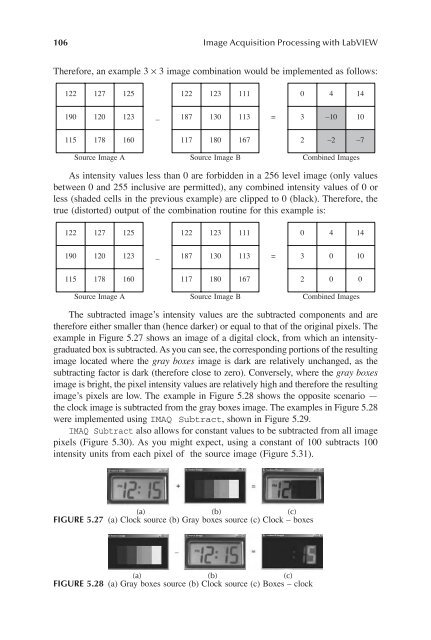Image Acquisitionand Proces
Create successful ePaper yourself
Turn your PDF publications into a flip-book with our unique Google optimized e-Paper software.
106 <strong>Image</strong> Acquisition <strong>Proces</strong>sing with LabVIEW<br />
Therefore, an example 3 ¥ 3 image combination would be implemented as follows:<br />
122 127 125 122 123 111 0 4 14<br />
190 120 123 _ 187 130 113 = 3 –10 10<br />
115 178 160 117 180 167 2 –2 –7<br />
Source <strong>Image</strong> A Source <strong>Image</strong> B Combined <strong>Image</strong>s<br />
As intensity values less than 0 are forbidden in a 256 level image (only values<br />
between 0 and 255 inclusive are permitted), any combined intensity values of 0 or<br />
less (shaded cells in the previous example) are clipped to 0 (black). Therefore, the<br />
true (distorted) output of the combination routine for this example is:<br />
122 127 125 122 123 111 0 4 14<br />
190 120 123 _ 187 130 113 = 3 0 10<br />
115 178 160 117 180 167 2 0 0<br />
Source <strong>Image</strong> A Source <strong>Image</strong> B Combined <strong>Image</strong>s<br />
The subtracted image’s intensity values are the subtracted components and are<br />
therefore either smaller than (hence darker) or equal to that of the original pixels. The<br />
example in Figure 5.27 shows an image of a digital clock, from which an intensitygraduated<br />
box is subtracted. As you can see, the corresponding portions of the resulting<br />
image located where the gray boxes image is dark are relatively unchanged, as the<br />
subtracting factor is dark (therefore close to zero). Conversely, where the gray boxes<br />
image is bright, the pixel intensity values are relatively high and therefore the resulting<br />
image’s pixels are low. The example in Figure 5.28 shows the opposite scenario —<br />
the clock image is subtracted from the gray boxes image. The examples in Figure 5.28<br />
were implemented using IMAQ Subtract, shown in Figure 5.29.<br />
IMAQ Subtract also allows for constant values to be subtracted from all image<br />
pixels (Figure 5.30). As you might expect, using a constant of 100 subtracts 100<br />
intensity units from each pixel of the source image (Figure 5.31).<br />
(a) (b) (c)<br />
FIGURE 5.27 (a) Clock source (b) Gray boxes source (c) Clock – boxes<br />
(a) (b) (c)<br />
FIGURE 5.28 (a) Gray boxes source (b) Clock source (c) Boxes – clock