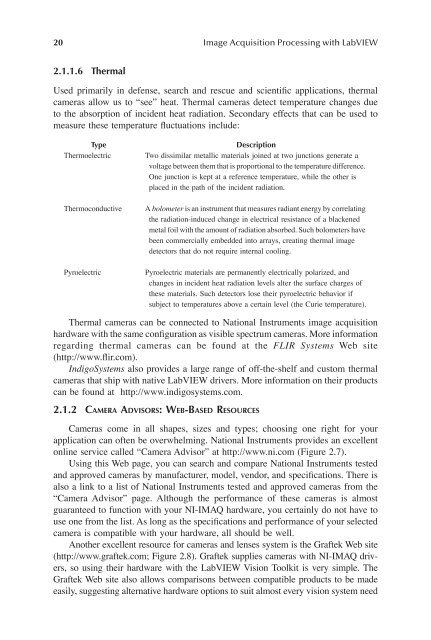Image Acquisitionand Proces
Create successful ePaper yourself
Turn your PDF publications into a flip-book with our unique Google optimized e-Paper software.
20 <strong>Image</strong> Acquisition <strong>Proces</strong>sing with LabVIEW<br />
2.1.1.6 Thermal<br />
Used primarily in defense, search and rescue and scientiÞc applications, thermal<br />
cameras allow us to “see” heat. Thermal cameras detect temperature changes due<br />
to the absorption of incident heat radiation. Secondary effects that can be used to<br />
measure these temperature ßuctuations include:<br />
Type<br />
Thermoelectric<br />
Thermoconductive<br />
Pyroelectric<br />
Description<br />
Two dissimilar metallic materials joined at two junctions generate a<br />
voltage between them that is proportional to the temperature difference.<br />
One junction is kept at a reference temperature, while the other is<br />
placed in the path of the incident radiation.<br />
A bolometer is an instrument that measures radiant energy by correlating<br />
the radiation-induced change in electrical resistance of a blackened<br />
metal foil with the amount of radiation absorbed. Such bolometers have<br />
been commercially embedded into arrays, creating thermal image<br />
detectors that do not require internal cooling.<br />
Pyroelectric materials are permanently electrically polarized, and<br />
changes in incident heat radiation levels alter the surface charges of<br />
these materials. Such detectors lose their pyroelectric behavior if<br />
subject to temperatures above a certain level (the Curie temperature).<br />
Thermal cameras can be connected to National Instruments image acquisition<br />
hardware with the same conÞguration as visible spectrum cameras. More information<br />
regarding thermal cameras can be found at the FLIR Systems Web site<br />
(http://www.ßir.com).<br />
IndigoSystems also provides a large range of off-the-shelf and custom thermal<br />
cameras that ship with native LabVIEW drivers. More information on their products<br />
can be found at http://www.indigosystems.com.<br />
2.1.2 CAMERA ADVISORS: WEB-BASED RESOURCES<br />
Cameras come in all shapes, sizes and types; choosing one right for your<br />
application can often be overwhelming. National Instruments provides an excellent<br />
online service called “Camera Advisor” at http://www.ni.com (Figure 2.7).<br />
Using this Web page, you can search and compare National Instruments tested<br />
and approved cameras by manufacturer, model, vendor, and speciÞcations. There is<br />
also a link to a list of National Instruments tested and approved cameras from the<br />
“Camera Advisor” page. Although the performance of these cameras is almost<br />
guaranteed to function with your NI-IMAQ hardware, you certainly do not have to<br />
use one from the list. As long as the speciÞcations and performance of your selected<br />
camera is compatible with your hardware, all should be well.<br />
Another excellent resource for cameras and lenses system is the Graftek Web site<br />
(http://www.graftek.com; Figure 2.8). Graftek supplies cameras with NI-IMAQ drivers,<br />
so using their hardware with the LabVIEW Vision Toolkit is very simple. The<br />
Graftek Web site also allows comparisons between compatible products to be made<br />
easily, suggesting alternative hardware options to suit almost every vision system need