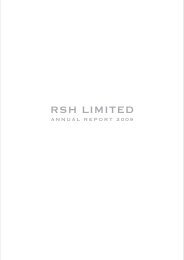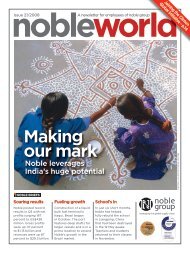O TTO M ARINE L IMITED - Microsoft Internet Explorer - SGX
O TTO M ARINE L IMITED - Microsoft Internet Explorer - SGX
O TTO M ARINE L IMITED - Microsoft Internet Explorer - SGX
You also want an ePaper? Increase the reach of your titles
YUMPU automatically turns print PDFs into web optimized ePapers that Google loves.
3. Applications that are illegible, incomplete or incorrectly completed or accompanied by improperly drawn<br />
remittances or improper form of remittance or which are not honoured upon their first presentation are<br />
liable to be rejected.<br />
Applications for Reserved Shares<br />
1. Your application for Reserved Shares MUST be made using the PINK Reserved Shares Application<br />
Forms or in any other form of application as may be deemed appropriate by UOB. ONLY ONE<br />
APPLICATION should be enclosed in each envelope.<br />
2. The completed Application Form and the correct remittance (in accordance with the terms and<br />
conditions of this document) with your name and address written clearly on the reverse side, must be<br />
enclosed and sealed in an envelope to be provided by you. The sealed envelope must be DESPATCHED<br />
BY ORDINARY POST OR DELIVERED BY HAND at your own risk to our registered office at 9<br />
Temasek Boulevard #33-01, Suntec Tower Two, Singapore 038989 to arrive by 12.00 noon on<br />
26 November 2008 or such other time as we may, in consultation with UOB, decide. Local Urgent<br />
Mail or Registered Post must NOT be used. No acknowledgement of receipt will be issued for any<br />
application or remittance received.<br />
3. Applications that are illegible, incomplete or incorrectly completed or accompanied by improperly drawn<br />
remittances or improper form of remittance or which are not honoured upon their first presentation are<br />
liable to be rejected.<br />
Additional Terms and Conditions for Electronic Applications<br />
The procedures for Electronic Applications are set out on the ATM screens (in the case of ATM<br />
Electronic Applications) and the IB website screens (in the case of <strong>Internet</strong> Electronic Applications) of the<br />
relevant Participating Banks. Currently, UOB Group and DBS, are the only Participating Banks through which<br />
<strong>Internet</strong> Electronic Applications can be made. For illustration purposes, the procedures for Electronic<br />
Applications through ATMs and the IB website of UOB are set out respectively in the “Steps for an Electronic<br />
Application through ATMs of UOB” and the “Steps for an <strong>Internet</strong> Electronic Application through the IB<br />
website of UOB” (collectively, the “Steps”) appearing in this document. The Steps set out the actions that you<br />
must take at an ATM or the IB website of UOB to complete an Electronic Application. Please read carefully<br />
the terms of this document, the Steps and the terms and conditions for Electronic Applications set out below<br />
before making an Electronic Application. Any reference to “you” in the additional terms and conditions for<br />
Electronic Applications and the Steps shall refer to you making an application for Offer Shares through an<br />
ATM or the IB website of a relevant Participating Bank.<br />
Applicants applying for the Offer Shares by way of Electronic Applications may incur an administrative<br />
fee and/or such related charges as stipulated by the respective Participating Banks from time to time.<br />
You must have an existing bank account with and be an ATM cardholder of one of the Participating<br />
Banks before you can make an Electronic Application at the ATMs. An ATM card issued by one Participating<br />
Bank cannot be used to apply for Offer Shares at an ATM belonging to other Participating Banks. For an<br />
<strong>Internet</strong> Electronic Application, you must have an existing bank account with and an IB User Identification<br />
(“User ID”) and a Personal Identification Number/Password (“PIN”) given by the relevant Participating Bank.<br />
The Steps set out the actions that you must take at ATMs or the IB website of UOB to complete an Electronic<br />
Application. The actions that you must take at ATMs or the IB websites of other Participating Banks are set<br />
out on the ATM screens or the IB website screens of the relevant Participating Banks. Upon the completion of<br />
your ATM Electronic Application transaction, you will receive an ATM transaction slip (“Transaction<br />
Record”), confirming the details of your Electronic Application. Upon completion of your <strong>Internet</strong> Electronic<br />
Application through the IB website of UOB Group, there will be an on-screen confirmation (“Confirmation<br />
Screen”) of the application which can be printed for your record. The Transaction Record or your printed<br />
record of the Confirmation Screen is for your retention and should not be submitted with any Application<br />
Form.<br />
You must ensure that you enter your own Securities Account number when using the ATM card<br />
issued to you in your own name. If you fail to use your own ATM card or if you do not key in your own<br />
Securities Account number, your application will be rejected. If you operate a joint bank account with<br />
any of the Participating Banks, you must ensure that you enter your own Securities Account number<br />
when using the ATM card issued to you in your own name. Using your own Securities Account number<br />
A7-8