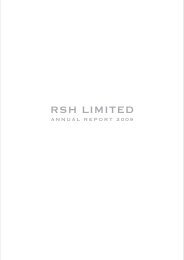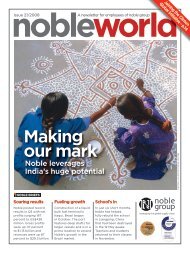- Page 1 and 2:
OTTO MARINE LIMITED PROSPECTUS DATE
- Page 3 and 4:
Our Financial Highlights Over the l
- Page 5 and 6:
Our Strategies We intend to consoli
- Page 7 and 8:
NOTICE TO INVESTORS. ..............
- Page 9 and 10:
All references to the “Latest Pra
- Page 11 and 12:
CORPORATE INFORMATION Board of Dire
- Page 13 and 14:
United Overseas Bank Limited 80 Raf
- Page 15 and 16:
SUMMARY The following summary is qu
- Page 17 and 18:
Strategies We intend to consolidate
- Page 19 and 20:
The Offering The Issuer ...........
- Page 21 and 22:
on the SGX-ST will be in Singapore
- Page 23 and 24:
Consolidated Balance Sheets As at A
- Page 25 and 26:
INDICATIVE TIMETABLE The indicative
- Page 27 and 28:
Risks Relating to Our Business and
- Page 29 and 30:
companies and their affiliates acco
- Page 31 and 32:
more of the administrative tasks an
- Page 33 and 34:
Labour problems may disrupt our ope
- Page 35 and 36:
Our operations may be adversely aff
- Page 37 and 38:
The exchange price for the first tr
- Page 39 and 40:
American-led military campaigns in
- Page 41 and 42:
liquidity, the price of such shares
- Page 43 and 44:
Over Code. A take-over offer is als
- Page 45 and 46:
able to use the net proceeds to mak
- Page 47 and 48:
EXCHANGE RATES AND EXCHANGE CONTROL
- Page 49 and 50:
CAPITALISATION AND INDEBTEDNESS The
- Page 51 and 52:
(2) As at 1 January 2005, Yaw Chee
- Page 53 and 54:
Consolidated Balance Sheets As at A
- Page 55 and 56:
MANAGEMENT’S DISCUSSION AND ANALY
- Page 57 and 58:
uilding such vessels. Higher demand
- Page 59 and 60:
Demand for and Supply of Skilled La
- Page 61 and 62:
Deferred Gain Deferred gain arises
- Page 63 and 64:
Cost of Sales Our cost of sales con
- Page 65 and 66:
Recognition — Deferred Gain”. O
- Page 67 and 68:
evenue from the Middle East region
- Page 69 and 70:
In FY2007, our revenue from the Mid
- Page 71 and 72:
Cost of Sales Our cost of sales inc
- Page 73 and 74:
In FY2007, our net cash from operat
- Page 75 and 76:
Facility Lender Amount of Facility
- Page 77 and 78:
Hong Leong Finance We have obtained
- Page 79 and 80:
staff members who were hired from 2
- Page 81 and 82:
amounting to S$2.3 million. Capital
- Page 83 and 84:
The percentage of our revenue denom
- Page 85 and 86:
ange from 3.75% per annum to 8.0% p
- Page 87 and 88:
INDUSTRY OVERVIEW This section is p
- Page 89 and 90:
2.0 Description of Vessel Types 2.1
- Page 91 and 92:
Graph 2: Primary types of offshore
- Page 93 and 94:
5.1 Main Markets for Offshore Marin
- Page 95 and 96:
Canada features a relatively small
- Page 97 and 98:
6.0 Fleet Sizes As of January 2008
- Page 99 and 100:
With many oil and gas fields maturi
- Page 101 and 102:
share, with Dubai Drydocks combinin
- Page 103 and 104:
Number of vessels built in given ye
- Page 105 and 106:
Number of vessels built in given ye
- Page 107 and 108:
600 500 400 300 200 100 0 Graph 18:
- Page 109 and 110:
In preparation for the admission of
- Page 111 and 112:
On 18 December 2007, our Company en
- Page 113 and 114:
(4) WAIL was incorporated in Saint
- Page 115 and 116:
operation. We believe these favoura
- Page 117 and 118:
We believe we have an aggressive re
- Page 119 and 120:
20.0% to 30.0% of the contract valu
- Page 121 and 122:
Launching The completed hull and pr
- Page 123 and 124:
Our initial costs of investment for
- Page 125 and 126:
Year of Delivery Tonnage/ Power/ Ca
- Page 127 and 128:
Vessels for Our Own Chartering Flee
- Page 129 and 130:
Leases We currently lease the follo
- Page 131 and 132:
In FY2007, the production capacity
- Page 133 and 134:
Accounting Policies — Revenue and
- Page 135 and 136:
the entering into new contracts wit
- Page 137 and 138:
Employees The geographical distribu
- Page 139 and 140:
Type Activity Date Granted Expiry D
- Page 141 and 142:
Management Reporting Structure PROC
- Page 143 and 144:
and special advisor of PSA Internat
- Page 145 and 146:
attain the position of general mana
- Page 147 and 148:
companies both in Singapore and ove
- Page 149 and 150:
Our Board believes that Yaw Chee Si
- Page 151 and 152:
SHARE AWARD SCHEME On 2 September 2
- Page 153 and 154:
such Awards will receive in lieu of
- Page 155 and 156:
However, as the Share Award Scheme
- Page 157 and 158:
SUBSTANTIAL SHAREHOLDERS AND VENDOR
- Page 159 and 160:
Information on Cornerstone Investor
- Page 161 and 162:
Memorandum and Articles of Associat
- Page 163 and 164:
Change of Control of Our Company To
- Page 165 and 166:
Interested Person Relationship With
- Page 167 and 168:
As of the Latest Practicable Date t
- Page 169 and 170:
inflation rate) for the remaining t
- Page 171 and 172:
PT Lestari became our subsidiary in
- Page 173 and 174:
delivered in 2005 and one vessel wa
- Page 175 and 176:
These inter-company payments and ad
- Page 177 and 178:
provision subordinating our indebte
- Page 179 and 180:
In October 2006, we started engagin
- Page 181 and 182:
Transactions with interested person
- Page 183 and 184:
Opinion of the Independent Financia
- Page 185 and 186:
At an EGM held on 19 November 2008,
- Page 187 and 188:
DESCRIPTION OF OUR SHARES The follo
- Page 189 and 190:
Unless otherwise directed, dividend
- Page 191 and 192:
TAXATION The following is a discuss
- Page 193 and 194:
PLAN OF DISTRIBUTION The Offering U
- Page 195 and 196:
convertible into or exchangeable or
- Page 197 and 198:
egulations. Persons into whose poss
- Page 199 and 200:
including any corporation or other
- Page 201 and 202:
TRANSFER RESTRICTIONS Because the f
- Page 203 and 204:
LEGAL MATTERS The validity of the O
- Page 205 and 206:
GENERAL AND STATUTORY INFORMATION I
- Page 207 and 208:
Name Present Directorships Past Dir
- Page 209 and 210:
2. None of our Directors, Executive
- Page 211 and 212:
Company Name Date of Incorporation
- Page 213 and 214:
(viii) subscription agreement dated
- Page 215 and 216:
Consents 1. Deloitte & Touche LLP a
- Page 217 and 218:
DEFINITIONS For the purpose of this
- Page 219 and 220:
“LSH Trading” .................
- Page 221 and 222:
“Composite Document” ..........
- Page 223 and 224:
“Participants” ................
- Page 225 and 226:
GLOSSARY OF TECHNICAL TERMS To faci
- Page 227 and 228:
“project manager” .............
- Page 229 and 230:
APPENDIX 1 INDEPENDENT AUDITORS’
- Page 231 and 232:
A. Consolidated Balance Sheets As a
- Page 233 and 234:
OTTO MARINE LIMITED AND ITS SUBSIDI
- Page 235 and 236:
OTTO MARINE LIMITED AND ITS SUBSIDI
- Page 237 and 238:
OTTO MARINE LIMITED AND ITS SUBSIDI
- Page 239 and 240:
OTTO MARINE LIMITED AND ITS SUBSIDI
- Page 241 and 242:
OTTO MARINE LIMITED AND ITS SUBSIDI
- Page 243 and 244:
OTTO MARINE LIMITED AND ITS SUBSIDI
- Page 245 and 246:
Concentrations of credit risk exist
- Page 247 and 248:
8 Construction Contracts OTTO MARIN
- Page 249 and 250:
12 Associates 2007 2006 2005 $’00
- Page 251 and 252:
15 Property, Plant and Equipment OT
- Page 253 and 254:
OTTO MARINE LIMITED AND ITS SUBSIDI
- Page 255 and 256:
20 Finance Leases OTTO MARINE LIMIT
- Page 257 and 258:
26 Other (Expense) Income OTTO MARI
- Page 259 and 260:
The net assets acquired in the tran
- Page 261 and 262:
OTTO MARINE LIMITED AND ITS SUBSIDI
- Page 263 and 264:
OTTO MARINE LIMITED AND ITS SUBSIDI
- Page 265 and 266:
OTTO MARINE LIMITED AND ITS SUBSIDI
- Page 267 and 268:
APPENDIX 2 INDEPENDENT AUDITORS’
- Page 269 and 270:
OTTO MARINE LIMITED AND ITS SUBSIDI
- Page 271 and 272:
OTTO MARINE LIMITED AND ITS SUBSIDI
- Page 273 and 274: OTTO MARINE LIMITED AND ITS SUBSIDI
- Page 275 and 276: 8. Goodwill OTTO MARINE LIMITED AND
- Page 277 and 278: OTTO MARINE LIMITED AND ITS SUBSIDI
- Page 279 and 280: OTTO MARINE LIMITED AND ITS SUBSIDI
- Page 281 and 282: APPENDIX 3 SUMMARY OF OUR MEMORANDU
- Page 283 and 284: Voting Rights Every member (other t
- Page 285 and 286: fees and current receipts shall, su
- Page 287 and 288: APPENDIX 4 SUMMARY OF THE RELEVANT
- Page 289 and 290: espective implementation regulation
- Page 291 and 292: vessels would be responsible for co
- Page 293 and 294: instructions and procedures in an e
- Page 295 and 296: 1. APPENDIX 5 RULES OF THE OTTO MAR
- Page 297 and 298: 2.5 Any reference in the Share Awar
- Page 299 and 300: 5.9 As soon as reasonably practicab
- Page 301 and 302: accordance with Rule 7.1(a) and, th
- Page 303 and 304: 11.3 Any notice or other communicat
- Page 305 and 306: 16.2 The Participants shall be resp
- Page 307 and 308: APPENDIX 6 LETTER FROM INDEPENDENT
- Page 309 and 310: usiness, provided that all such tra
- Page 311 and 312: will not be prejudicial to the inte
- Page 313 and 314: APPENDIX 7 TERMS, CONDITIONS AND PR
- Page 315 and 316: (ii) deem your application as withd
- Page 317 and 318: 18. In the event that an interim st
- Page 319 and 320: (d) you will not be entitled to exe
- Page 321 and 322: with an ATM card which is not issue
- Page 323: (2) If you make your Internet Elect
- Page 327 and 328: 6. board rates at the time of the a
- Page 329 and 330: (This page is intentionally left bl
- Page 332: Otto Marine Limited 9 Temasek Boule