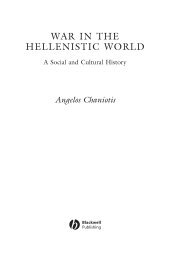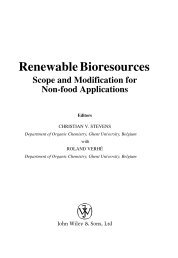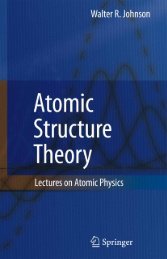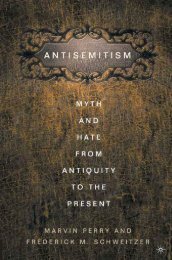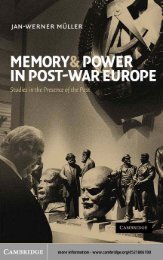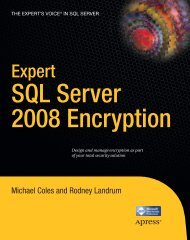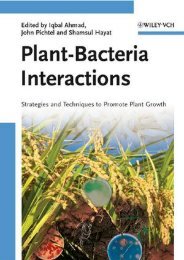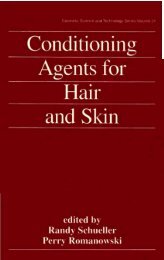1 The Director of Photography – an overview
1 The Director of Photography – an overview
1 The Director of Photography – an overview
You also want an ePaper? Increase the reach of your titles
YUMPU automatically turns print PDFs into web optimized ePapers that Google loves.
Using the 18 per cent grey card 119<br />
so wished, automatically grade the following scenes to it. At the same<br />
time, the machinery will log the grading in points very similar to<br />
printer lights <strong>an</strong>d c<strong>an</strong> be asked to print this report to either a floppy<br />
disk or a hard-copy printer. <strong>The</strong> cinematographer c<strong>an</strong> then receive a<br />
report from a direct negative-to-tape tr<strong>an</strong>sfer, which is just as informative<br />
as they used to get from the film grader.<br />
I have gone over to using the Kodak 18 per cent grey card, whether<br />
the laboratory I happen to be using has the electronics or not, as it is<br />
by far the most accurate <strong>an</strong>d consistent card I have come across.<br />
If you acquire a Kodak card it comes with very good instructions on<br />
the back so you c<strong>an</strong> refresh your mind as to how to use it.<br />
Conclusions<br />
1 You c<strong>an</strong> use <strong>an</strong> 18 per cent grey card to communicate your grading<br />
wishes to the film laboratory.<br />
2 You c<strong>an</strong> control both the density <strong>an</strong>d colour <strong>of</strong> the print or tape<br />
tr<strong>an</strong>sfer by using the card.<br />
3 You must state your wish to grade to the grey card on the laboratory<br />
report sheet.<br />
4 Talk to your laboratory before you start shooting <strong>an</strong>d tell them<br />
what you intend to do.<br />
5 It is a good idea to put a message on the card itself to reinforce the<br />
message <strong>–</strong> your laboratory will appreciate this.