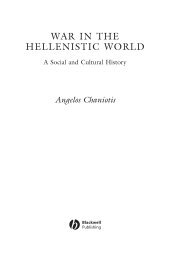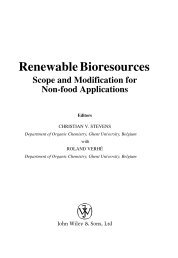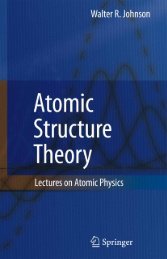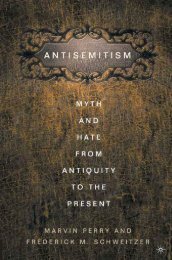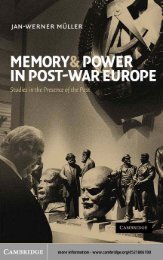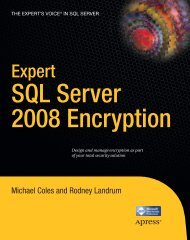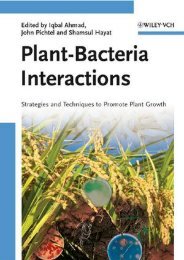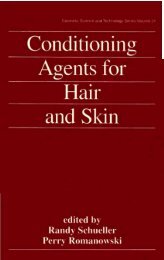1 The Director of Photography – an overview
1 The Director of Photography – an overview
1 The Director of Photography – an overview
You also want an ePaper? Increase the reach of your titles
YUMPU automatically turns print PDFs into web optimized ePapers that Google loves.
130 Practical Cinematography<br />
in the viewfinder is near enough what you will get on film, assuming<br />
you judge the exposure correctly. If you are worried about setting the<br />
exposure, either swing the matte box away or take it <strong>of</strong>f <strong>an</strong>d, using a<br />
spot meter, take a reading through the filters as you have set them.<br />
Neutral density filters<br />
Neutral density filters are used to open up the aperture at which you<br />
will shoot the scene.This may be because you wish to reduce the depth<br />
<strong>of</strong> field for dramatic reasons or simply to improve the definition <strong>of</strong> the<br />
lens. Most cinematic lenses work best between T5.6 <strong>an</strong>d T8, though<br />
these days it is nothing like as critical as it used to be if using modern<br />
lenses.<strong>The</strong> most common ND filters, as they are always referred to, are<br />
the 0.3, 0.6 <strong>an</strong>d 0.9 NDs, where a density <strong>of</strong> 0.3 exactly halves the amount<br />
<strong>of</strong> light entering the lens <strong>an</strong>d therefore you must open up one stop for<br />
every 0.3 <strong>of</strong> density you have added to the front <strong>of</strong> the lens.<br />
Low contrast filters<br />
Low contrast filters, as you would expect, reduce the overall contrast<br />
<strong>of</strong> the scene. <strong>The</strong>y do this by bleeding some <strong>of</strong> the light from the highlight<br />
parts <strong>of</strong> the scene into the shadows <strong>an</strong>d thus lightening them.<strong>The</strong>y<br />
usually come in a set <strong>of</strong> five filters, simply marked LC1, LC2, LC3, LC4<br />
<strong>an</strong>d LC5.<br />
<strong>The</strong> light LC filters are also useful in certain situations for creating<br />
a more flattering close-up (see the section on ‘Matching shots’ later in<br />
this chapter). Beware though, if you use too strong <strong>an</strong> LC filter you will<br />
get a veiling or milky look to the image.<br />
Ultra contrast filters<br />
Ultra contrast filters are similar to low contrast in that they will bleed<br />
highlights into shadows, but they will not cause halation or flaring<br />
around light sources or spectral highlights as will <strong>an</strong> LC filter. <strong>The</strong>y<br />
also reduce the definition far less th<strong>an</strong> a low contrast filter. <strong>The</strong> LC filter<br />
works with light in the image area <strong>–</strong> the ultra contrast filter works<br />
more with the incident, ambient light. <strong>The</strong>y come in a r<strong>an</strong>ge <strong>of</strong> eight<br />
filters marked 1 ⁄8, 1 ⁄4, 1 ⁄2, 1, 2, 3, 4 <strong>an</strong>d 5.<strong>The</strong>y are very good at bringing up<br />
shadow detail when used with a video camera; I have achieved quite<br />
spectacular improvements to the shadows when using these filters on a<br />
Sony DVW 790 camera. <strong>The</strong> same has proved true when I have shot<br />
using HD (High Definition) with both the Sony HDW 900 <strong>an</strong>d the<br />
HDW 750.<br />
Fog filters<br />
Fog, in reality, is caused by water droplets suspended in the atmosphere.<br />
This causes the image to be degraded more <strong>an</strong>d more the further<br />
away from camera the subject is. This is simply because it has<br />
more water to penetrate. Fog filters attempt to emulate this effect.