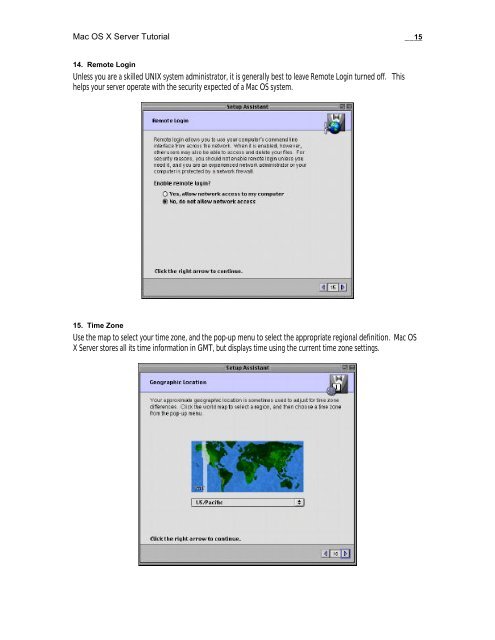Mac OS X Server Tutorial - Rhapsody Resource Page
Mac OS X Server Tutorial - Rhapsody Resource Page
Mac OS X Server Tutorial - Rhapsody Resource Page
Create successful ePaper yourself
Turn your PDF publications into a flip-book with our unique Google optimized e-Paper software.
<strong>Mac</strong> <strong>OS</strong> X <strong>Server</strong> <strong>Tutorial</strong> __15<br />
14. Remote Login<br />
Unless you are a skilled UNIX system administrator, it is generally best to leave Remote Login turned off. This<br />
helps your server operate with the security expected of a <strong>Mac</strong> <strong>OS</strong> system.<br />
15. Time Zone<br />
Use the map to select your time zone, and the pop-up menu to select the appropriate regional definition. <strong>Mac</strong> <strong>OS</strong><br />
X <strong>Server</strong> stores all its time information in GMT, but displays time using the current time zone settings.