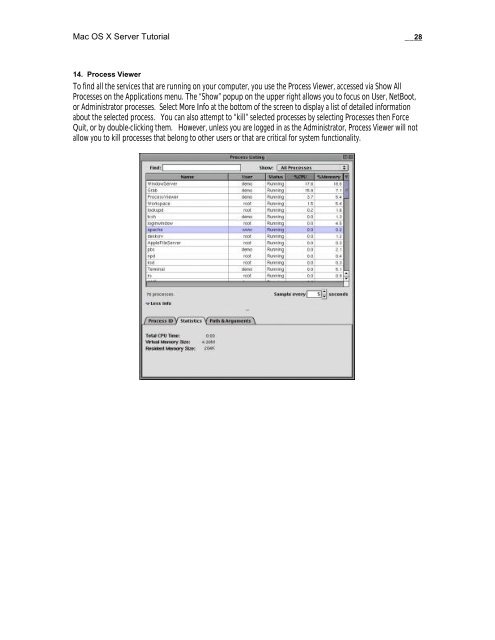Mac OS X Server Tutorial - Rhapsody Resource Page
Mac OS X Server Tutorial - Rhapsody Resource Page
Mac OS X Server Tutorial - Rhapsody Resource Page
Create successful ePaper yourself
Turn your PDF publications into a flip-book with our unique Google optimized e-Paper software.
<strong>Mac</strong> <strong>OS</strong> X <strong>Server</strong> <strong>Tutorial</strong> __28<br />
14. Process Viewer<br />
To find all the services that are running on your computer, you use the Process Viewer, accessed via Show All<br />
Processes on the Applications menu. The “Show” popup on the upper right allows you to focus on User, NetBoot,<br />
or Administrator processes. Select More Info at the bottom of the screen to display a list of detailed information<br />
about the selected process. You can also attempt to “kill” selected processes by selecting Processes then Force<br />
Quit, or by double-clicking them. However, unless you are logged in as the Administrator, Process Viewer will not<br />
allow you to kill processes that belong to other users or that are critical for system functionality.