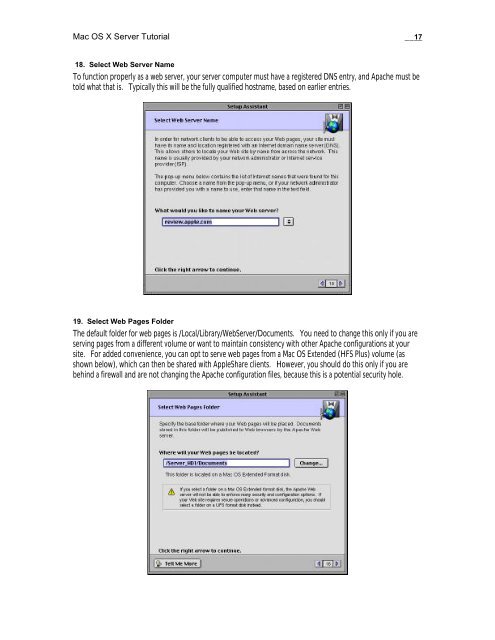Mac OS X Server Tutorial - Rhapsody Resource Page
Mac OS X Server Tutorial - Rhapsody Resource Page
Mac OS X Server Tutorial - Rhapsody Resource Page
Create successful ePaper yourself
Turn your PDF publications into a flip-book with our unique Google optimized e-Paper software.
<strong>Mac</strong> <strong>OS</strong> X <strong>Server</strong> <strong>Tutorial</strong> __17<br />
18. Select Web <strong>Server</strong> Name<br />
To function properly as a web server, your server computer must have a registered DNS entry, and Apache must be<br />
told what that is. Typically this will be the fully qualified hostname, based on earlier entries.<br />
19. Select Web <strong>Page</strong>s Folder<br />
The default folder for web pages is /Local/Library/Web<strong>Server</strong>/Documents. You need to change this only if you are<br />
serving pages from a different volume or want to maintain consistency with other Apache configurations at your<br />
site. For added convenience, you can opt to serve web pages from a <strong>Mac</strong> <strong>OS</strong> Extended (HFS Plus) volume (as<br />
shown below), which can then be shared with AppleShare clients. However, you should do this only if you are<br />
behind a firewall and are not changing the Apache configuration files, because this is a potential security hole.