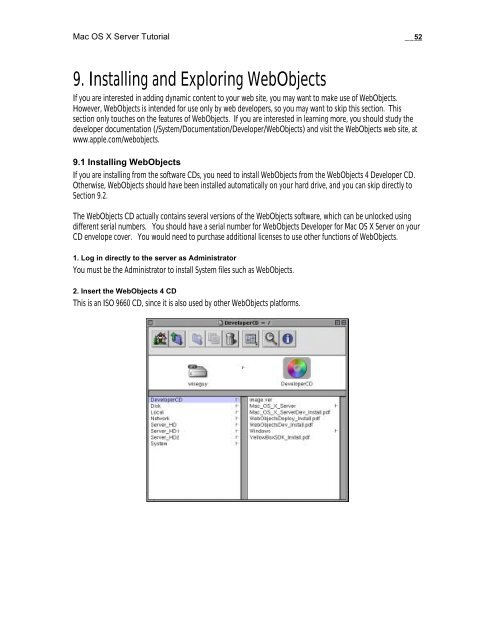Mac OS X Server Tutorial - Rhapsody Resource Page
Mac OS X Server Tutorial - Rhapsody Resource Page
Mac OS X Server Tutorial - Rhapsody Resource Page
You also want an ePaper? Increase the reach of your titles
YUMPU automatically turns print PDFs into web optimized ePapers that Google loves.
<strong>Mac</strong> <strong>OS</strong> X <strong>Server</strong> <strong>Tutorial</strong> __52<br />
9. Installing and Exploring WebObjects<br />
If you are interested in adding dynamic content to your web site, you may want to make use of WebObjects.<br />
However, WebObjects is intended for use only by web developers, so you may want to skip this section. This<br />
section only touches on the features of WebObjects. If you are interested in learning more, you should study the<br />
developer documentation (/System/Documentation/Developer/WebObjects) and visit the WebObjects web site, at<br />
www.apple.com/webobjects.<br />
9.1 Installing WebObjects<br />
If you are installing from the software CDs, you need to install WebObjects from the WebObjects 4 Developer CD.<br />
Otherwise, WebObjects should have been installed automatically on your hard drive, and you can skip directly to<br />
Section 9.2.<br />
The WebObjects CD actually contains several versions of the WebObjects software, which can be unlocked using<br />
different serial numbers. You should have a serial number for WebObjects Developer for <strong>Mac</strong> <strong>OS</strong> X <strong>Server</strong> on your<br />
CD envelope cover. You would need to purchase additional licenses to use other functions of WebObjects.<br />
1. Log in directly to the server as Administrator<br />
You must be the Administrator to install System files such as WebObjects.<br />
2. Insert the WebObjects 4 CD<br />
This is an ISO 9660 CD, since it is also used by other WebObjects platforms.