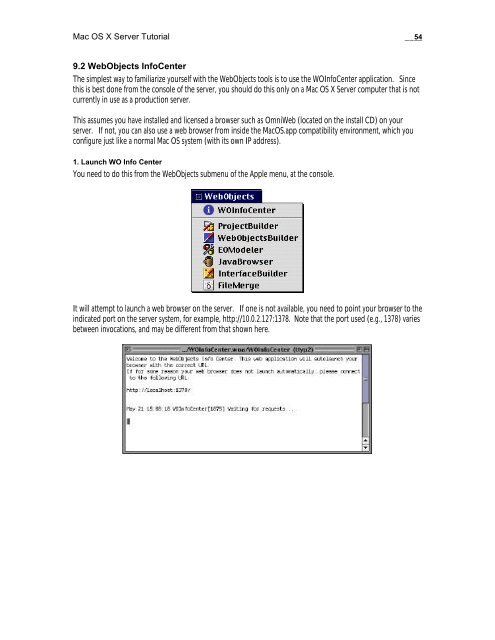Mac OS X Server Tutorial - Rhapsody Resource Page
Mac OS X Server Tutorial - Rhapsody Resource Page
Mac OS X Server Tutorial - Rhapsody Resource Page
You also want an ePaper? Increase the reach of your titles
YUMPU automatically turns print PDFs into web optimized ePapers that Google loves.
<strong>Mac</strong> <strong>OS</strong> X <strong>Server</strong> <strong>Tutorial</strong> __54<br />
9.2 WebObjects InfoCenter<br />
The simplest way to familiarize yourself with the WebObjects tools is to use the WOInfoCenter application. Since<br />
this is best done from the console of the server, you should do this only on a <strong>Mac</strong> <strong>OS</strong> X <strong>Server</strong> computer that is not<br />
currently in use as a production server.<br />
This assumes you have installed and licensed a browser such as OmniWeb (located on the install CD) on your<br />
server. If not, you can also use a web browser from inside the <strong>Mac</strong><strong>OS</strong>.app compatibility environment, which you<br />
configure just like a normal <strong>Mac</strong> <strong>OS</strong> system (with its own IP address).<br />
1. Launch WO Info Center<br />
You need to do this from the WebObjects submenu of the Apple menu, at the console.<br />
It will attempt to launch a web browser on the server. If one is not available, you need to point your browser to the<br />
indicated port on the server system, for example, http://10.0.2.127:1378. Note that the port used (e.g., 1378) varies<br />
between invocations, and may be different from that shown here.