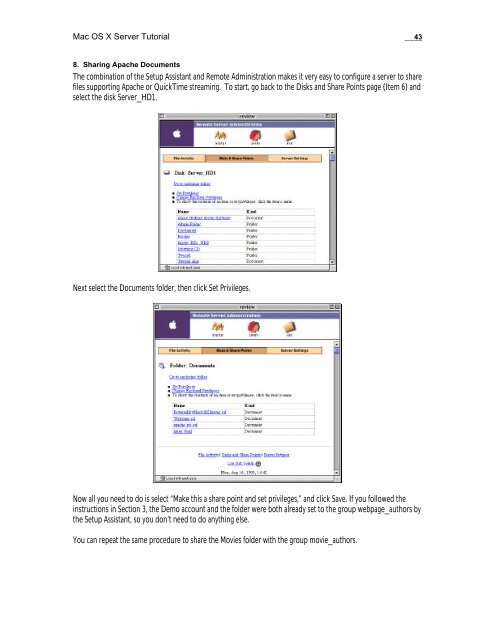Mac OS X Server Tutorial - Rhapsody Resource Page
Mac OS X Server Tutorial - Rhapsody Resource Page
Mac OS X Server Tutorial - Rhapsody Resource Page
You also want an ePaper? Increase the reach of your titles
YUMPU automatically turns print PDFs into web optimized ePapers that Google loves.
<strong>Mac</strong> <strong>OS</strong> X <strong>Server</strong> <strong>Tutorial</strong> __43<br />
8. Sharing Apache Documents<br />
The combination of the Setup Assistant and Remote Administration makes it very easy to configure a server to share<br />
files supporting Apache or QuickTime streaming. To start, go back to the Disks and Share Points page (Item 6) and<br />
select the disk <strong>Server</strong>_HD1.<br />
Next select the Documents folder, then click Set Privileges.<br />
Now all you need to do is select “Make this a share point and set privileges,” and click Save. If you followed the<br />
instructions in Section 3, the Demo account and the folder were both already set to the group webpage_authors by<br />
the Setup Assistant, so you don’t need to do anything else.<br />
You can repeat the same procedure to share the Movies folder with the group movie_authors.