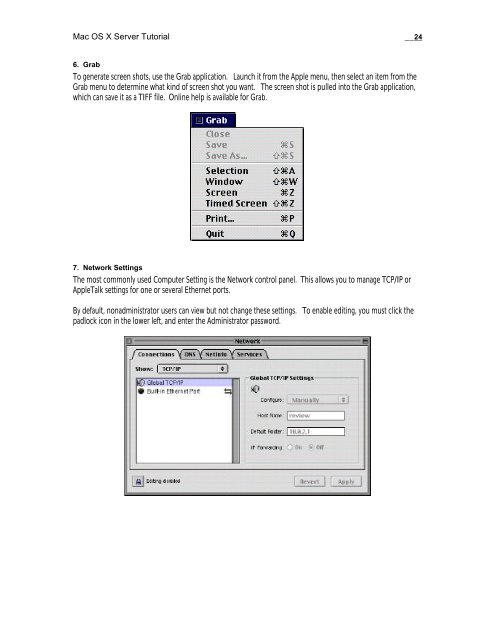Mac OS X Server Tutorial - Rhapsody Resource Page
Mac OS X Server Tutorial - Rhapsody Resource Page
Mac OS X Server Tutorial - Rhapsody Resource Page
Create successful ePaper yourself
Turn your PDF publications into a flip-book with our unique Google optimized e-Paper software.
<strong>Mac</strong> <strong>OS</strong> X <strong>Server</strong> <strong>Tutorial</strong> __24<br />
6. Grab<br />
To generate screen shots, use the Grab application. Launch it from the Apple menu, then select an item from the<br />
Grab menu to determine what kind of screen shot you want. The screen shot is pulled into the Grab application,<br />
which can save it as a TIFF file. Online help is available for Grab.<br />
7. Network Settings<br />
The most commonly used Computer Setting is the Network control panel. This allows you to manage TCP/IP or<br />
AppleTalk settings for one or several Ethernet ports.<br />
By default, nonadministrator users can view but not change these settings. To enable editing, you must click the<br />
padlock icon in the lower left, and enter the Administrator password.