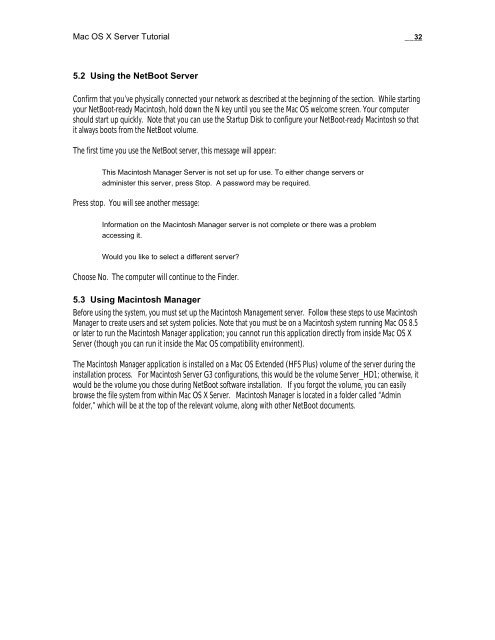Mac OS X Server Tutorial - Rhapsody Resource Page
Mac OS X Server Tutorial - Rhapsody Resource Page
Mac OS X Server Tutorial - Rhapsody Resource Page
Create successful ePaper yourself
Turn your PDF publications into a flip-book with our unique Google optimized e-Paper software.
<strong>Mac</strong> <strong>OS</strong> X <strong>Server</strong> <strong>Tutorial</strong> __32<br />
5.2 Using the NetBoot <strong>Server</strong><br />
Confirm that you’ve physically connected your network as described at the beginning of the section. While starting<br />
your NetBoot-ready <strong>Mac</strong>intosh, hold down the N key until you see the <strong>Mac</strong> <strong>OS</strong> welcome screen. Your computer<br />
should start up quickly. Note that you can use the Startup Disk to configure your NetBoot-ready <strong>Mac</strong>intosh so that<br />
it always boots from the NetBoot volume.<br />
The first time you use the NetBoot server, this message will appear:<br />
This <strong>Mac</strong>intosh Manager <strong>Server</strong> is not set up for use. To either change servers or<br />
administer this server, press Stop. A password may be required.<br />
Press stop. You will see another message:<br />
Information on the <strong>Mac</strong>intosh Manager server is not complete or there was a problem<br />
accessing it.<br />
Would you like to select a different server?<br />
Choose No. The computer will continue to the Finder.<br />
5.3 Using <strong>Mac</strong>intosh Manager<br />
Before using the system, you must set up the <strong>Mac</strong>intosh Management server. Follow these steps to use <strong>Mac</strong>intosh<br />
Manager to create users and set system policies. Note that you must be on a <strong>Mac</strong>intosh system running <strong>Mac</strong> <strong>OS</strong> 8.5<br />
or later to run the <strong>Mac</strong>intosh Manager application; you cannot run this application directly from inside <strong>Mac</strong> <strong>OS</strong> X<br />
<strong>Server</strong> (though you can run it inside the <strong>Mac</strong> <strong>OS</strong> compatibility environment).<br />
The <strong>Mac</strong>intosh Manager application is installed on a <strong>Mac</strong> <strong>OS</strong> Extended (HFS Plus) volume of the server during the<br />
installation process. For <strong>Mac</strong>intosh <strong>Server</strong> G3 configurations, this would be the volume <strong>Server</strong>_HD1; otherwise, it<br />
would be the volume you chose during NetBoot software installation. If you forgot the volume, you can easily<br />
browse the file system from within <strong>Mac</strong> <strong>OS</strong> X <strong>Server</strong>. <strong>Mac</strong>intosh Manager is located in a folder called “Admin<br />
folder,” which will be at the top of the relevant volume, along with other NetBoot documents.