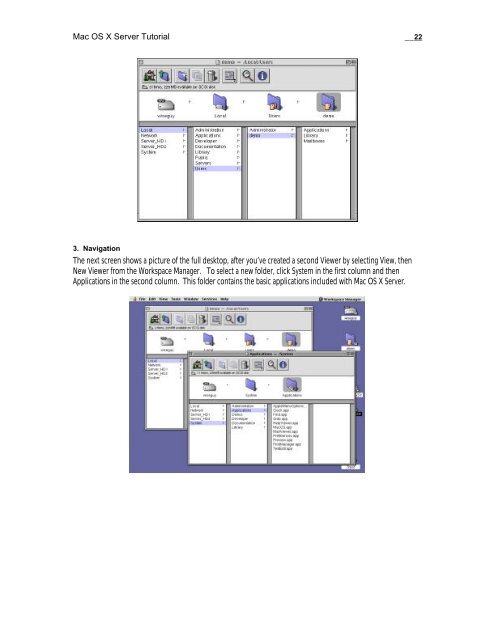Mac OS X Server Tutorial - Rhapsody Resource Page
Mac OS X Server Tutorial - Rhapsody Resource Page
Mac OS X Server Tutorial - Rhapsody Resource Page
You also want an ePaper? Increase the reach of your titles
YUMPU automatically turns print PDFs into web optimized ePapers that Google loves.
<strong>Mac</strong> <strong>OS</strong> X <strong>Server</strong> <strong>Tutorial</strong> __22<br />
3. Navigation<br />
The next screen shows a picture of the full desktop, after you’ve created a second Viewer by selecting View, then<br />
New Viewer from the Workspace Manager. To select a new folder, click System in the first column and then<br />
Applications in the second column. This folder contains the basic applications included with <strong>Mac</strong> <strong>OS</strong> X <strong>Server</strong>.