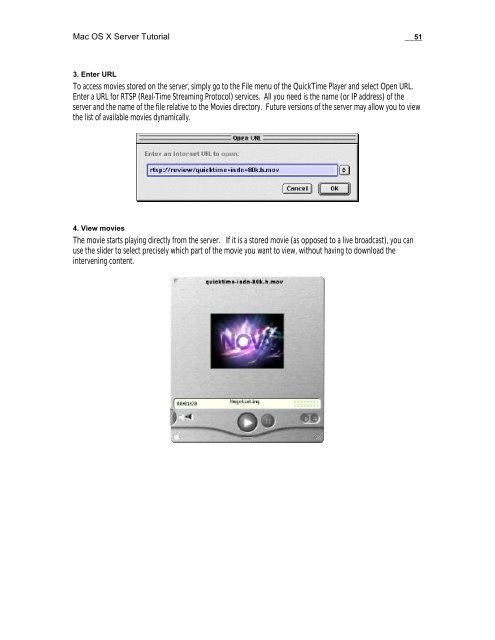Mac OS X Server Tutorial - Rhapsody Resource Page
Mac OS X Server Tutorial - Rhapsody Resource Page
Mac OS X Server Tutorial - Rhapsody Resource Page
You also want an ePaper? Increase the reach of your titles
YUMPU automatically turns print PDFs into web optimized ePapers that Google loves.
<strong>Mac</strong> <strong>OS</strong> X <strong>Server</strong> <strong>Tutorial</strong> __51<br />
3. Enter URL<br />
To access movies stored on the server, simply go to the File menu of the QuickTime Player and select Open URL.<br />
Enter a URL for RTSP (Real-Time Streaming Protocol) services. All you need is the name (or IP address) of the<br />
server and the name of the file relative to the Movies directory. Future versions of the server may allow you to view<br />
the list of available movies dynamically.<br />
4. View movies<br />
The movie starts playing directly from the server. If it is a stored movie (as opposed to a live broadcast), you can<br />
use the slider to select precisely which part of the movie you want to view, without having to download the<br />
intervening content.