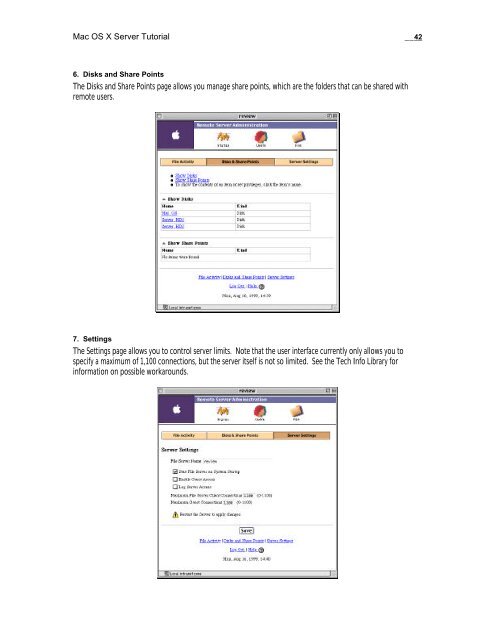Mac OS X Server Tutorial - Rhapsody Resource Page
Mac OS X Server Tutorial - Rhapsody Resource Page
Mac OS X Server Tutorial - Rhapsody Resource Page
Create successful ePaper yourself
Turn your PDF publications into a flip-book with our unique Google optimized e-Paper software.
<strong>Mac</strong> <strong>OS</strong> X <strong>Server</strong> <strong>Tutorial</strong> __42<br />
6. Disks and Share Points<br />
The Disks and Share Points page allows you manage share points, which are the folders that can be shared with<br />
remote users.<br />
7. Settings<br />
The Settings page allows you to control server limits. Note that the user interface currently only allows you to<br />
specify a maximum of 1,100 connections, but the server itself is not so limited. See the Tech Info Library for<br />
information on possible workarounds.