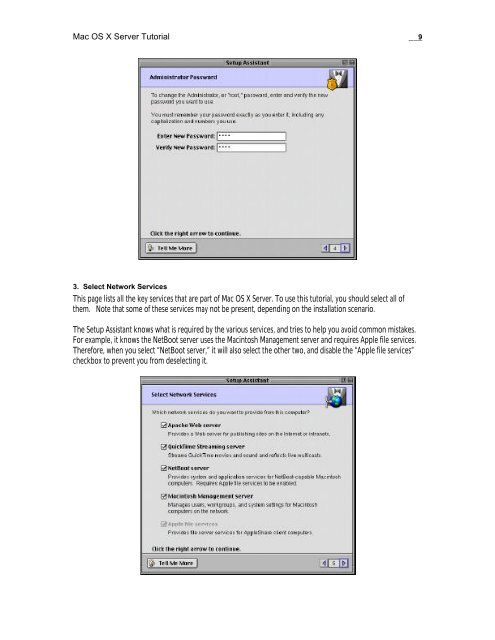Mac OS X Server Tutorial - Rhapsody Resource Page
Mac OS X Server Tutorial - Rhapsody Resource Page
Mac OS X Server Tutorial - Rhapsody Resource Page
Create successful ePaper yourself
Turn your PDF publications into a flip-book with our unique Google optimized e-Paper software.
<strong>Mac</strong> <strong>OS</strong> X <strong>Server</strong> <strong>Tutorial</strong> __9<br />
3. Select Network Services<br />
This page lists all the key services that are part of <strong>Mac</strong> <strong>OS</strong> X <strong>Server</strong>. To use this tutorial, you should select all of<br />
them. Note that some of these services may not be present, depending on the installation scenario.<br />
The Setup Assistant knows what is required by the various services, and tries to help you avoid common mistakes.<br />
For example, it knows the NetBoot server uses the <strong>Mac</strong>intosh Management server and requires Apple file services.<br />
Therefore, when you select “NetBoot server,” it will also select the other two, and disable the “Apple file services”<br />
checkbox to prevent you from deselecting it.