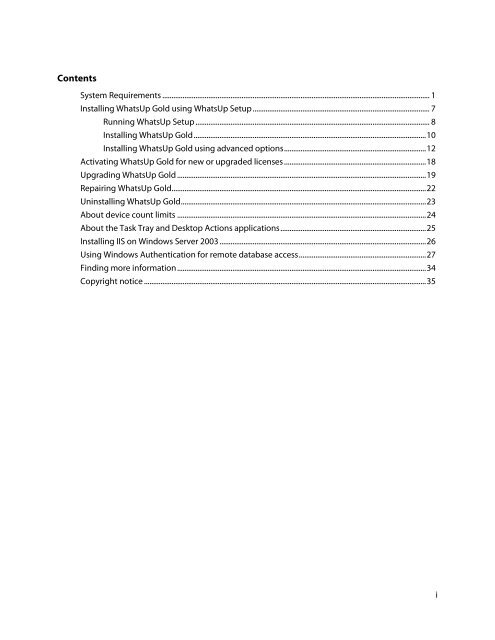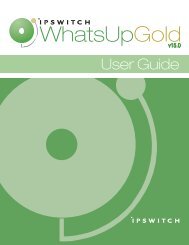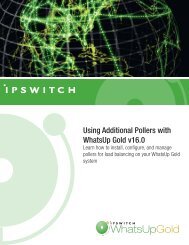Installing and Configuring WhatsUp Gold v15.0 - Ipswitch ...
Installing and Configuring WhatsUp Gold v15.0 - Ipswitch ...
Installing and Configuring WhatsUp Gold v15.0 - Ipswitch ...
Create successful ePaper yourself
Turn your PDF publications into a flip-book with our unique Google optimized e-Paper software.
Contents<br />
Contents<br />
System Requirements ................................................................................................................................................. 1<br />
<strong>Installing</strong> <strong>WhatsUp</strong> <strong>Gold</strong> using <strong>WhatsUp</strong> Setup ................................................................................................ 7<br />
Running <strong>WhatsUp</strong> Setup ............................................................................................................................... 8<br />
<strong>Installing</strong> <strong>WhatsUp</strong> <strong>Gold</strong> .............................................................................................................................. 10<br />
<strong>Installing</strong> <strong>WhatsUp</strong> <strong>Gold</strong> using advanced options ............................................................................. 12<br />
Activating <strong>WhatsUp</strong> <strong>Gold</strong> for new or upgraded licenses ............................................................................. 18<br />
Upgrading <strong>WhatsUp</strong> <strong>Gold</strong> ....................................................................................................................................... 19<br />
Repairing <strong>WhatsUp</strong> <strong>Gold</strong> .......................................................................................................................................... 22<br />
Uninstalling <strong>WhatsUp</strong> <strong>Gold</strong> ..................................................................................................................................... 23<br />
About device count limits ....................................................................................................................................... 24<br />
About the Task Tray <strong>and</strong> Desktop Actions applications ............................................................................... 25<br />
<strong>Installing</strong> IIS on Windows Server 2003 ................................................................................................................ 26<br />
Using Windows Authentication for remote database access ..................................................................... 27<br />
Finding more information ....................................................................................................................................... 34<br />
Copyright notice ......................................................................................................................................................... 35<br />
i