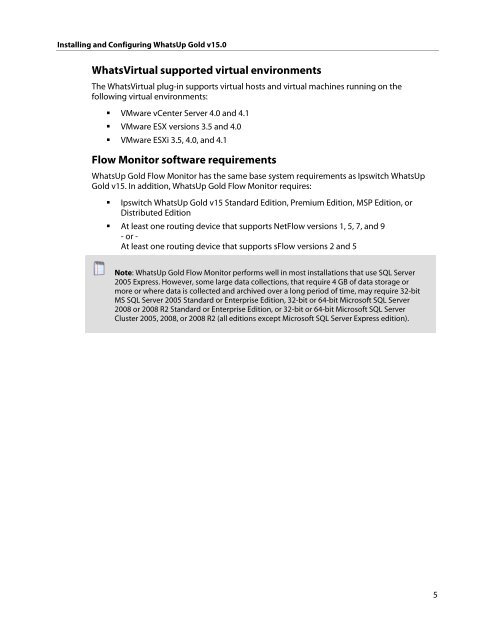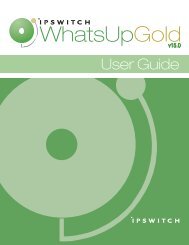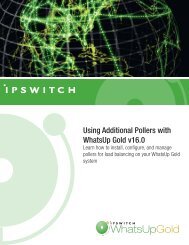Installing and Configuring WhatsUp Gold v15.0 - Ipswitch ...
Installing and Configuring WhatsUp Gold v15.0 - Ipswitch ...
Installing and Configuring WhatsUp Gold v15.0 - Ipswitch ...
Create successful ePaper yourself
Turn your PDF publications into a flip-book with our unique Google optimized e-Paper software.
<strong>Installing</strong> <strong>and</strong> <strong>Configuring</strong> <strong>WhatsUp</strong> <strong>Gold</strong> <strong>v15.0</strong><br />
WhatsVirtual supported virtual environments<br />
The WhatsVirtual plug-in supports virtual hosts <strong>and</strong> virtual machines running on the<br />
following virtual environments:<br />
� VMware vCenter Server 4.0 <strong>and</strong> 4.1<br />
� VMware ESX versions 3.5 <strong>and</strong> 4.0<br />
� VMware ESXi 3.5, 4.0, <strong>and</strong> 4.1<br />
Flow Monitor software requirements<br />
<strong>WhatsUp</strong> <strong>Gold</strong> Flow Monitor has the same base system requirements as <strong>Ipswitch</strong> <strong>WhatsUp</strong><br />
<strong>Gold</strong> v15. In addition, <strong>WhatsUp</strong> <strong>Gold</strong> Flow Monitor requires:<br />
� <strong>Ipswitch</strong> <strong>WhatsUp</strong> <strong>Gold</strong> v15 St<strong>and</strong>ard Edition, Premium Edition, MSP Edition, or<br />
Distributed Edition<br />
� At least one routing device that supports NetFlow versions 1, 5, 7, <strong>and</strong> 9<br />
- or -<br />
At least one routing device that supports sFlow versions 2 <strong>and</strong> 5<br />
Note: <strong>WhatsUp</strong> <strong>Gold</strong> Flow Monitor performs well in most installations that use SQL Server<br />
2005 Express. However, some large data collections, that require 4 GB of data storage or<br />
more or where data is collected <strong>and</strong> archived over a long period of time, may require 32-bit<br />
MS SQL Server 2005 St<strong>and</strong>ard or Enterprise Edition, 32-bit or 64-bit Microsoft SQL Server<br />
2008 or 2008 R2 St<strong>and</strong>ard or Enterprise Edition, or 32-bit or 64-bit Microsoft SQL Server<br />
Cluster 2005, 2008, or 2008 R2 (all editions except Microsoft SQL Server Express edition).<br />
5