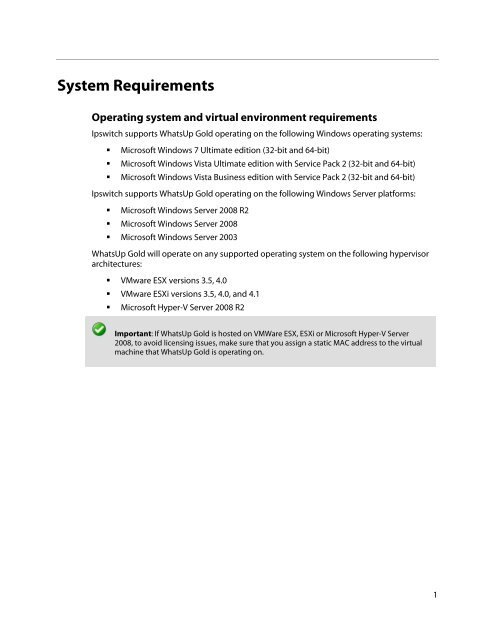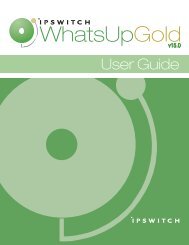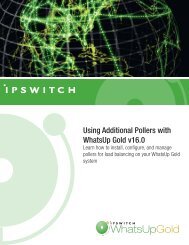Installing and Configuring WhatsUp Gold v15.0 - Ipswitch ...
Installing and Configuring WhatsUp Gold v15.0 - Ipswitch ...
Installing and Configuring WhatsUp Gold v15.0 - Ipswitch ...
Create successful ePaper yourself
Turn your PDF publications into a flip-book with our unique Google optimized e-Paper software.
System Requirements<br />
Operating system <strong>and</strong> virtual environment requirements<br />
<strong>Ipswitch</strong> supports <strong>WhatsUp</strong> <strong>Gold</strong> operating on the following Windows operating systems:<br />
� Microsoft Windows 7 Ultimate edition (32-bit <strong>and</strong> 64-bit)<br />
� Microsoft Windows Vista Ultimate edition with Service Pack 2 (32-bit <strong>and</strong> 64-bit)<br />
� Microsoft Windows Vista Business edition with Service Pack 2 (32-bit <strong>and</strong> 64-bit)<br />
<strong>Ipswitch</strong> supports <strong>WhatsUp</strong> <strong>Gold</strong> operating on the following Windows Server platforms:<br />
� Microsoft Windows Server 2008 R2<br />
� Microsoft Windows Server 2008<br />
� Microsoft Windows Server 2003<br />
<strong>WhatsUp</strong> <strong>Gold</strong> will operate on any supported operating system on the following hypervisor<br />
architectures:<br />
� VMware ESX versions 3.5, 4.0<br />
� VMware ESXi versions 3.5, 4.0, <strong>and</strong> 4.1<br />
� Microsoft Hyper-V Server 2008 R2<br />
Important: If <strong>WhatsUp</strong> <strong>Gold</strong> is hosted on VMWare ESX, ESXi or Microsoft Hyper-V Server<br />
2008, to avoid licensing issues, make sure that you assign a static MAC address to the virtual<br />
machine that <strong>WhatsUp</strong> <strong>Gold</strong> is operating on.<br />
1