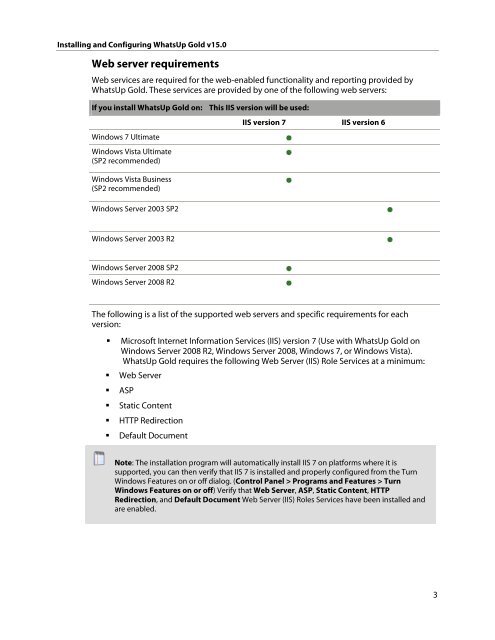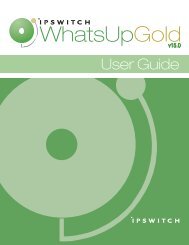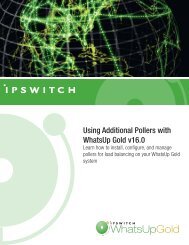Installing and Configuring WhatsUp Gold v15.0 - Ipswitch ...
Installing and Configuring WhatsUp Gold v15.0 - Ipswitch ...
Installing and Configuring WhatsUp Gold v15.0 - Ipswitch ...
Create successful ePaper yourself
Turn your PDF publications into a flip-book with our unique Google optimized e-Paper software.
<strong>Installing</strong> <strong>and</strong> <strong>Configuring</strong> <strong>WhatsUp</strong> <strong>Gold</strong> <strong>v15.0</strong><br />
Web server requirements<br />
Web services are required for the web-enabled functionality <strong>and</strong> reporting provided by<br />
<strong>WhatsUp</strong> <strong>Gold</strong>. These services are provided by one of the following web servers:<br />
If you install <strong>WhatsUp</strong> <strong>Gold</strong> on: This IIS version will be used:<br />
Windows 7 Ultimate<br />
Windows Vista Ultimate<br />
(SP2 recommended)<br />
Windows Vista Business<br />
(SP2 recommended)<br />
Windows Server 2003 SP2<br />
Windows Server 2003 R2<br />
Windows Server 2008 SP2<br />
Windows Server 2008 R2<br />
IIS version 7 IIS version 6<br />
The following is a list of the supported web servers <strong>and</strong> specific requirements for each<br />
version:<br />
� Microsoft Internet Information Services (IIS) version 7 (Use with <strong>WhatsUp</strong> <strong>Gold</strong> on<br />
Windows Server 2008 R2, Windows Server 2008, Windows 7, or Windows Vista).<br />
<strong>WhatsUp</strong> <strong>Gold</strong> requires the following Web Server (IIS) Role Services at a minimum:<br />
� Web Server<br />
� ASP<br />
� Static Content<br />
� HTTP Redirection<br />
� Default Document<br />
Note: The installation program will automatically install IIS 7 on platforms where it is<br />
supported, you can then verify that IIS 7 is installed <strong>and</strong> properly configured from the Turn<br />
Windows Features on or off dialog. (Control Panel > Programs <strong>and</strong> Features > Turn<br />
Windows Features on or off) Verify that Web Server, ASP, Static Content, HTTP<br />
Redirection, <strong>and</strong> Default Document Web Server (IIS) Roles Services have been installed <strong>and</strong><br />
are enabled.<br />
3