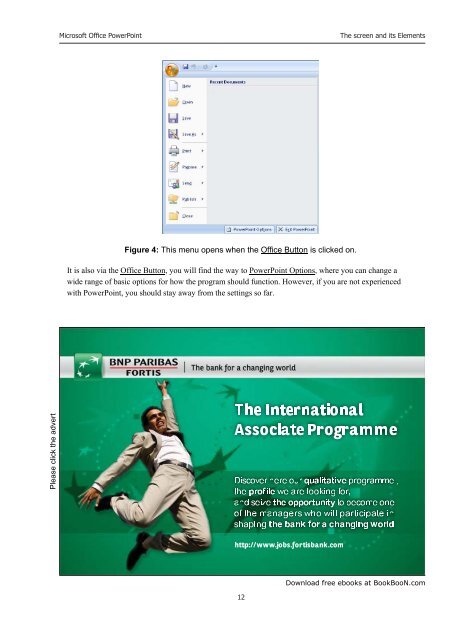Microsoft Office Powerpoint - Get a Free Blog
Microsoft Office Powerpoint - Get a Free Blog
Microsoft Office Powerpoint - Get a Free Blog
Create successful ePaper yourself
Turn your PDF publications into a flip-book with our unique Google optimized e-Paper software.
Please click the advert<br />
<strong>Microsoft</strong> <strong>Office</strong> PowerPoint<br />
Figure 4: This menu opens when the <strong>Office</strong> Button is clicked on.<br />
12<br />
The screen and its Elements<br />
It is also via the <strong>Office</strong> Button, you will find the way to PowerPoint Options, where you can change a<br />
wide range of basic options for how the program should function. However, if you are not experienced<br />
with PowerPoint, you should stay away from the settings so far.<br />
Download free ebooks at BookBooN.com