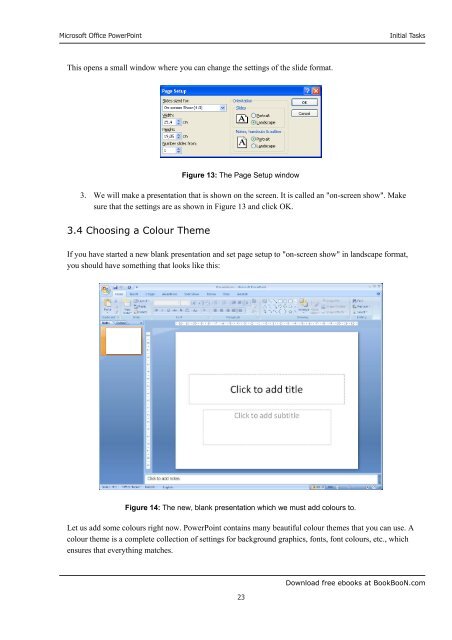Microsoft Office Powerpoint - Get a Free Blog
Microsoft Office Powerpoint - Get a Free Blog
Microsoft Office Powerpoint - Get a Free Blog
Create successful ePaper yourself
Turn your PDF publications into a flip-book with our unique Google optimized e-Paper software.
<strong>Microsoft</strong> <strong>Office</strong> PowerPoint<br />
This opens a small window where you can change the settings of the slide format.<br />
Figure 13: The Page Setup window<br />
3. We will make a presentation that is shown on the screen. It is called an "on-screen show". Make<br />
sure that the settings are as shown in Figure 13 and click OK.<br />
3.4 Choosing a Colour Theme<br />
23<br />
Initial Tasks<br />
If you have started a new blank presentation and set page setup to "on-screen show" in landscape format,<br />
you should have something that looks like this:<br />
Figure 14: The new, blank presentation which we must add colours to.<br />
Let us add some colours right now. PowerPoint contains many beautiful colour themes that you can use. A<br />
colour theme is a complete collection of settings for background graphics, fonts, font colours, etc., which<br />
ensures that everything matches.<br />
Download free ebooks at BookBooN.com