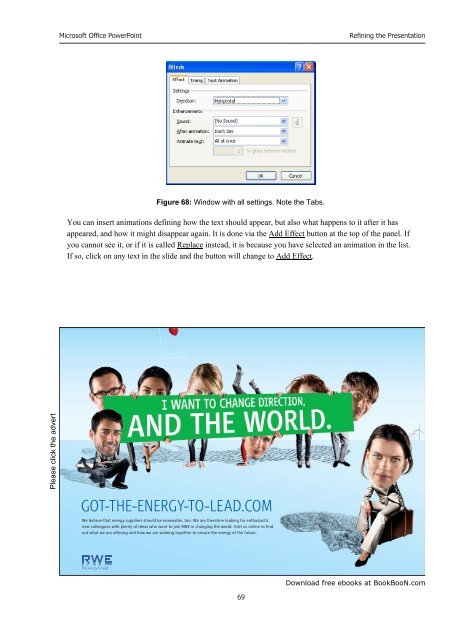Microsoft Office Powerpoint - Get a Free Blog
Microsoft Office Powerpoint - Get a Free Blog
Microsoft Office Powerpoint - Get a Free Blog
You also want an ePaper? Increase the reach of your titles
YUMPU automatically turns print PDFs into web optimized ePapers that Google loves.
Please click the advert<br />
<strong>Microsoft</strong> <strong>Office</strong> PowerPoint<br />
Figure 68: Window with all settings. Note the Tabs.<br />
69<br />
Refining the Presentation<br />
You can insert animations defining how the text should appear, but also what happens to it after it has<br />
appeared, and how it might disappear again. It is done via the Add Effect button at the top of the panel. If<br />
you cannot see it, or if it is called Replace instead, it is because you have selected an animation in the list.<br />
If so, click on any text in the slide and the button will change to Add Effect.<br />
GOT-THE-ENERGY-TO-LEAD.COM<br />
We believe that energy suppliers should be renewable, too. We are therefore looking for enthusiastic<br />
new colleagues with plenty of ideas who want to join RWE in changing the world. Visit us online to find<br />
out what we are offering and how we are working together to ensure the energy of the future.<br />
Download free ebooks at BookBooN.com