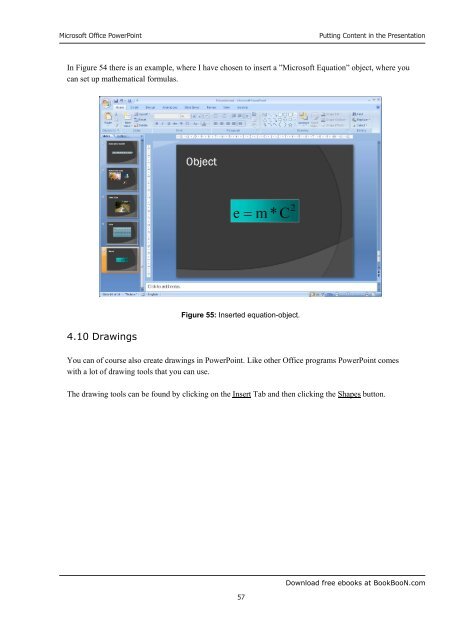Microsoft Office Powerpoint - Get a Free Blog
Microsoft Office Powerpoint - Get a Free Blog
Microsoft Office Powerpoint - Get a Free Blog
You also want an ePaper? Increase the reach of your titles
YUMPU automatically turns print PDFs into web optimized ePapers that Google loves.
<strong>Microsoft</strong> <strong>Office</strong> PowerPoint<br />
57<br />
Putting Content in the Presentation<br />
In Figure 54 there is an example, where I have chosen to insert a ”<strong>Microsoft</strong> Equation” object, where you<br />
can set up mathematical formulas.<br />
4.10 Drawings<br />
Figure 55: Inserted equation-object.<br />
You can of course also create drawings in PowerPoint. Like other <strong>Office</strong> programs PowerPoint comes<br />
with a lot of drawing tools that you can use.<br />
The drawing tools can be found by clicking on the Insert Tab and then clicking the Shapes button.<br />
Download free ebooks at BookBooN.com